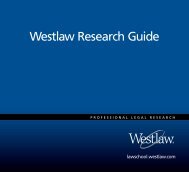Winning Research Skills - Westlaw
Winning Research Skills - Westlaw
Winning Research Skills - Westlaw
You also want an ePaper? Increase the reach of your titles
YUMPU automatically turns print PDFs into web optimized ePapers that Google loves.
Getting Started on <strong>Westlaw</strong><br />
Receive warning that Terms and Connectors search may retrieve large result.<br />
Edit More Like This and More Like Selected Text searches.<br />
Identify duplicate documents.<br />
Display Smart Tools.<br />
■ Print and Download<br />
Include highlighted search terms, images, hypertext links, cover page, duplicate documents, index<br />
terms, KeyCite flags, and list of briefs or motions in your results.<br />
Include KeyCite full history, direct history (graphical view), and citing references in your results.<br />
Select time of delivery of your results.<br />
Specify settings for your delivery destinations.<br />
■ KeyCite<br />
Display parallel citations, West headnote numbers, and official reports headnote numbers for<br />
citing references.<br />
Display KeyCite Notes icon in text of documents.<br />
■ Alerts<br />
Choose order of Alert Center services.<br />
Specify maximum number of lines and documents per WestClip, Docket Alert, and Agency<br />
Tracking results.<br />
Specify format of WestClip, Docket Alert, Docket Track, and Agency Tracking results.<br />
Specify destination for WestClip, KeyCite Alert, Docket Alert, Docket Track, Profiler Alert, and<br />
Agency Tracking results.<br />
Specify type of history to be retrieved in KeyCite Alert results.<br />
Specify frequency with which document is checked in KeyCite Alert.<br />
Include citing references in KeyCite Alert results.<br />
Include full text of new documents in KeyCite Alert and Profiler Alert results.<br />
Retrieve notification of no KeyCite Alert or Profiler Alert results.<br />
■ Trail<br />
Specify e-mail information, including address, subject line, and delivery format.<br />
Include research trail notes in e-mail messages.<br />
Automatically delete or e-mail research trail at sign-off.<br />
Using the <strong>Research</strong> Trail<br />
The <strong>Research</strong> Trail feature makes it easy to keep track of your <strong>Westlaw</strong> research and return to<br />
research tasks you completed previously.<br />
A new research trail is automatically created each time you access <strong>Westlaw</strong> and automatically<br />
saved when you end your research session. Each research trail associated with your password is<br />
available for 14 days after it is saved. You can click an item in a research trail to return to that<br />
information.<br />
<strong>Winning</strong> <strong>Research</strong> <strong>Skills</strong> 61