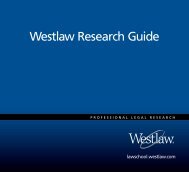Winning Research Skills - Westlaw
Winning Research Skills - Westlaw
Winning Research Skills - Westlaw
Create successful ePaper yourself
Turn your PDF publications into a flip-book with our unique Google optimized e-Paper software.
Chapter 12<br />
To restrict the citing references by the date they were added to <strong>Westlaw</strong>, select Date added after,<br />
then select a restriction from the drop-down list or enter your date restriction in the Specific text<br />
box.<br />
When you finish making your selections, click Apply in the left frame.<br />
Limit by Document Type<br />
From the KeyCite Limits page, you can<br />
Figure 12.24: KeyCite Limits–Date page<br />
■ restrict citing references to cases from a jurisdiction’s highest court, other courts, or both<br />
■ include or exclude citations to ALR annotations, law review articles, Andrews litigation<br />
reporters, and other secondary sources<br />
■ include or exclude citations to statutes, administrative decisions, administrative codes, and the<br />
Federal Register<br />
■ include or exclude citations to court documents, such as appellate briefs, trial pleadings, and<br />
jury instructions<br />
■ restrict citing references to documents from a specific publication<br />
Click the Document Type arrow in the left frame of the KeyCite Limits page. A list of document<br />
types is displayed in the right frame, as shown in Figure 12.25. The number following a<br />
document type shows how many documents of that type cite your statute.<br />
Clear the check boxes next to the document types that you do not want included in your list of<br />
citing references. To restrict the citing references to a specific publication, type the publication<br />
166 <strong>Winning</strong> <strong>Research</strong> <strong>Skills</strong>