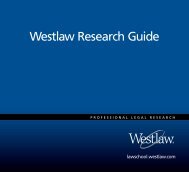Winning Research Skills - Westlaw
Winning Research Skills - Westlaw
Winning Research Skills - Westlaw
Create successful ePaper yourself
Turn your PDF publications into a flip-book with our unique Google optimized e-Paper software.
Chapter 8<br />
There are several ways to add a date restriction to your Terms and Connectors search.<br />
■ To restrict your search to documents issued during a certain time period ending with the date<br />
of your current <strong>Westlaw</strong> research session, select a date restriction from the Dates drop-down<br />
list at the Search page, (e.g., Last 30 days or Year to date). The restriction is automatically<br />
included in your query.<br />
■ You can also type da followed by a date or date range in parentheses in the text box at the<br />
Search page.<br />
The year in a date restriction must be entered as a four-digit year, e.g., 2008. Many date<br />
restriction formats are acceptable:<br />
da(3-1-2008)<br />
da(before 2008)<br />
da(bef 3/1/2008)<br />
da(aft jan 1, 2008)<br />
da(aft 1975 and bef 2008)<br />
da(1998 2008)<br />
When you want to add a date restriction to your Natural Language search, select a date<br />
restriction from the Dates drop-down list.<br />
When you have accessed a tabbed page with a Search section, you can use the Dates drop-down<br />
list to add a date restriction to either your Terms and Connectors search or your Natural<br />
Language search.<br />
By Date Added to <strong>Westlaw</strong><br />
An added-date restriction (ad) allows you to update the result of a Terms and Connectors search<br />
you previously ran on <strong>Westlaw</strong>. For example, suppose you ran a search on February 1, 2008. In<br />
March, you want to see whether the same search retrieves any new cases. To do this, enter the<br />
same search with an added-date restriction using January 31, 2008, the date one day prior to the<br />
day you most recently ran the search.<br />
To include an added-date restriction in your Terms and Connectors query, type ad followed by<br />
the date in parentheses, e.g., ad(aft 1/31/2008), in the Search text box. Be sure to connect your<br />
date restriction to the rest of your Terms and Connectors query with the AND connector (&).<br />
The added-date restriction is not available when you are using the Natural Language search<br />
method.<br />
Step 5: Review Your Result<br />
<strong>Westlaw</strong> provides several tools that will help you quickly and easily review the information you<br />
have retrieved. Refer to Chapter 9 for detailed information on how to move within and among<br />
documents on <strong>Westlaw</strong>.<br />
90 <strong>Winning</strong> <strong>Research</strong> <strong>Skills</strong>