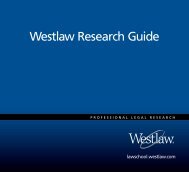Winning Research Skills - Westlaw
Winning Research Skills - Westlaw
Winning Research Skills - Westlaw
Create successful ePaper yourself
Turn your PDF publications into a flip-book with our unique Google optimized e-Paper software.
Chapter 7<br />
Additional examples are shown below.<br />
If you want to retrieve Access this database Then type<br />
19 C.F.R. § 12.26 (1990)<br />
D.C. Code Annotated § 25-103 (2001)<br />
Code of Federal Regulations<br />
(1990 Version) (CFR90)<br />
District of Columbia Statutes<br />
2001–Annotated<br />
(DC-STANN01)<br />
Using Terms from the Title of a Document<br />
ci(19 +5 12.26)<br />
ci(25-103)<br />
In cases, the title of a document consists of the names of the parties; in law reviews and other<br />
periodicals, the title of a document is the name of the article.<br />
To retrieve a case law document when you know one or more of the parties’ names, you can<br />
■ access the tabbed Law School page and use Find a Case by Party Name.<br />
■ access the Find a Document page and use Find a Case by Party Name.<br />
■ access a database and use Search by Party Name.<br />
■ access a database and restrict your search to the title field (ti) using the Terms and Connectors<br />
search method.<br />
To retrieve a document other than a case law document, such as a news article or an article in a<br />
law review, access the appropriate database and use a title field search.<br />
Using Find a Case by Party Name<br />
To retrieve a case when you know one or more party names, access the tabbed Law School page<br />
or the Find a Document page and follow these steps:<br />
1. Click Find a Case by Party Name in the Shortcuts section of the tabbed Law School page or in the<br />
left frame of the Find a Document page.<br />
2. In the right frame, type one or more parties’ names in the appropriate text boxes in the Find a Case<br />
by Party Name template (Figure 7.3).<br />
3. Select the jurisdiction in which the case was heard. (If you do not know the jurisdiction, select All U.S.<br />
Federal and State Cases.)<br />
4. Click Go.<br />
70 <strong>Winning</strong> <strong>Research</strong> <strong>Skills</strong>