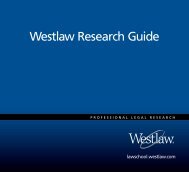Winning Research Skills - Westlaw
Winning Research Skills - Westlaw
Winning Research Skills - Westlaw
You also want an ePaper? Increase the reach of your titles
YUMPU automatically turns print PDFs into web optimized ePapers that Google loves.
Figure 8.2: <strong>Westlaw</strong> Directory<br />
Basics of <strong>Westlaw</strong> Searching<br />
To view the directory in an outline format, click Change Directory Layout. At the Document<br />
Display Preferences page, select Tree View from the <strong>Westlaw</strong> Directory drop-down list and click<br />
Save Changes.<br />
Browsing the <strong>Westlaw</strong> Directory<br />
To browse the <strong>Westlaw</strong> Directory, click the link for the heading or subheading you want to<br />
view.<br />
Searching the <strong>Westlaw</strong> Directory<br />
To search the <strong>Westlaw</strong> Directory, type a word or phrase in the Search the <strong>Westlaw</strong> Directory<br />
text box and click Search. A list of databases is displayed.<br />
Accessing a Database from the <strong>Westlaw</strong> Directory<br />
You can access a database from the <strong>Westlaw</strong> Directory by doing one of the following:<br />
■ Click a database name in the right frame.<br />
■ Type a database identifier in the Search for a database text box in the left frame and click Go.<br />
■ Choose a database from the Recent Databases drop-down list in the left frame.<br />
■ Choose a database from the Favorite Databases drop-down list in the left frame.<br />
Accessing Multiple Databases<br />
Multiple-database searching is available for most databases on <strong>Westlaw</strong>. Your search result is<br />
displayed in one combined list, ranked first by document type and then by date or publication<br />
order.<br />
To access up to 10 databases simultaneously, type the database identifiers separated by commas<br />
or semicolons in the Search for a database text box and click Go. The Search for a database text<br />
<strong>Winning</strong> <strong>Research</strong> <strong>Skills</strong> 75