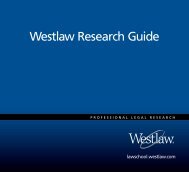Winning Research Skills - Westlaw
Winning Research Skills - Westlaw
Winning Research Skills - Westlaw
You also want an ePaper? Increase the reach of your titles
YUMPU automatically turns print PDFs into web optimized ePapers that Google loves.
Chapter 8<br />
■ secondary legal authority (e.g., information from legal encyclopedias, treatises, restatements,<br />
journals, and law reviews).<br />
■ news and business information.<br />
■ legal forms and practice guides.<br />
■ international materials.<br />
Then consider which database on <strong>Westlaw</strong> contains the information you want. It is usually a<br />
good practice to choose the database that is most specific to the information you want. For<br />
example, if you want rulings issued by the U.S. Supreme Court, search in the All U.S. Supreme<br />
Court Cases database (SCT) rather than the All Federal Cases database (ALLFEDS). Choosing<br />
databases appropriate to your needs will help you use <strong>Westlaw</strong> in the most efficient manner.<br />
Using the Find a Database Wizard<br />
The Find a Database wizard (Figure 8.1) will walk you through the process of selecting a<br />
database that meets your research needs. When finished, the wizard displays the Search page for<br />
a specific database or the section of the <strong>Westlaw</strong> Directory that contains databases relevant to<br />
your search. The Find a Database wizard is available from the tabbed <strong>Westlaw</strong> page, the<br />
<strong>Westlaw</strong> Directory page, or the Find a Document page.<br />
Figure 8.1: Find a Database wizard<br />
Using the <strong>Westlaw</strong> Directory<br />
The <strong>Westlaw</strong> Directory (Figure 8.2) lists all databases on <strong>Westlaw</strong>, including news and business<br />
sources. To view the <strong>Westlaw</strong> Directory, click Directory at the top of any page. Directory<br />
information is displayed in a familiar Web layout.<br />
Click New Databases in the left frame to display databases that have been added to <strong>Westlaw</strong> in<br />
the past 30 days. Click All Databases to display all <strong>Westlaw</strong> databases, including new databases.<br />
74 <strong>Winning</strong> <strong>Research</strong> <strong>Skills</strong>