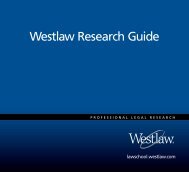Winning Research Skills - Westlaw
Winning Research Skills - Westlaw
Winning Research Skills - Westlaw
You also want an ePaper? Increase the reach of your titles
YUMPU automatically turns print PDFs into web optimized ePapers that Google loves.
Figure 8.6: Thesaurus page<br />
Basics of <strong>Westlaw</strong> Searching<br />
Requiring and Excluding Concepts<br />
You can specify concepts that must or must not appear in documents in your result by<br />
completing the following steps:<br />
1. Type your Natural Language description in the Search text box.<br />
2. To specify one or more terms or phrases in your description that must appear in every document in<br />
your result, click Require/Exclude Terms. Under Require Terms, select the check box for the term or<br />
terms you require and specify the number of times the term must appear.<br />
3. To omit documents from your result that contain specific terms or phrases, type the terms or phrases<br />
in the Exclude Terms text box.<br />
4. When you finish requiring and excluding terms, click OK.<br />
5. At the Search page, click Search <strong>Westlaw</strong>.<br />
Restricting Your Search<br />
You can easily refine your Natural Language description by adding field restrictions to your<br />
search. In a case law database, for example, you can add court, attorney, and judge field<br />
restrictions.<br />
To use field restrictions in your search, follow these steps:<br />
1. Type your Natural Language description in the Search text box.<br />
2. At the bottom of the Search page, type your terms in the Court, Attorney, or Judge text boxes.<br />
3. When you are finished adding restrictions, click Search <strong>Westlaw</strong>.<br />
4. To remove field restrictions, delete the terms in the appropriate text boxes.<br />
Searching with Terms and Connectors<br />
To search for documents using Terms and Connectors, follow these steps:<br />
<strong>Winning</strong> <strong>Research</strong> <strong>Skills</strong> 81