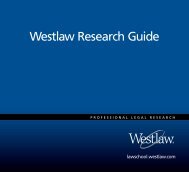Winning Research Skills - Westlaw
Winning Research Skills - Westlaw
Winning Research Skills - Westlaw
Create successful ePaper yourself
Turn your PDF publications into a flip-book with our unique Google optimized e-Paper software.
Browsing Documents on <strong>Westlaw</strong><br />
Moving to a Print Page Reference in a Document<br />
To view the place in a <strong>Westlaw</strong> document where a specific print page begins, select Goto Star<br />
Page from the Tools drop-down list at the bottom of the page and click Go. A page is displayed<br />
showing citation information for the document you are viewing. Type your print page reference<br />
in the Go to Star Page text box and click Go.<br />
Restricting Your Display by Field<br />
You can restrict the display of retrieved documents by field, so that you view only selected<br />
portions of documents in your search result. While viewing a document, select Limit by Fields<br />
from the Tools drop-down list at the bottom of the page and click Go. A list of the fields in the<br />
database is displayed (Figure 9.8). Use the check boxes to select the field or fields you want to<br />
display and click OK at the bottom of the page.<br />
Figure 9.8: Restricting your retrieved documents by field<br />
To return to the full text of your retrieved documents, select Cancel Fields Limit from the Tools<br />
drop-down list and click Go.<br />
Restricting the display of retrieved documents by field is not available for documents retrieved<br />
with multiple-database searching.<br />
Previewing Cited References in the Link Viewer<br />
Hypertext links within your retrieved documents allow you to jump from a citation in the<br />
document you are viewing to the full text of the cited document. Simply click the hypertext link<br />
for a cited reference (shown circled in Figure 9.9), and the full text of the document is displayed<br />
in the Link Viewer (Figure 9.10).<br />
<strong>Winning</strong> <strong>Research</strong> <strong>Skills</strong> 103