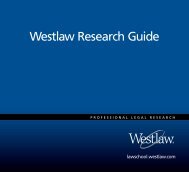Winning Research Skills - Westlaw
Winning Research Skills - Westlaw
Winning Research Skills - Westlaw
Create successful ePaper yourself
Turn your PDF publications into a flip-book with our unique Google optimized e-Paper software.
Chapter 7<br />
Using the Title Field<br />
The title field (ti) is useful when you are searching for case law documents and other types of<br />
documents such as articles from law reviews and other periodicals.<br />
Follow these steps:<br />
1. Access the appropriate database. The Search page is displayed.<br />
2. Click the Terms and Connectors tab if it is not already selected.<br />
3. Type your query, restricted to the title field, in the Search text box. The format used to restrict a search<br />
to the title field is similar to that used to restrict a search to the citation field: ti followed by your search<br />
terms in parentheses.<br />
4. Click Search <strong>Westlaw</strong>.<br />
For example, to retrieve the Stanford Law Review article “Standing Upright: The Moral and<br />
Legal Standing of Humans and Other Apes,” access the Stanford Law Review database<br />
(STNLR). At the Search page, click the Terms and Connectors tab, if necessary. Then type<br />
ti(moral & ape) in the Search text box and click Search <strong>Westlaw</strong>.<br />
Tips for Restricting Your Search to the Title Field<br />
Situation Tip<br />
The title contains common terms. Avoid using common terms (e.g., appellee,<br />
appellant, defendant, plaintiff, co., corp., inc., and<br />
limited). Include in your title field search the most<br />
distinctive terms available. For example, to<br />
retrieve the U.S. Court of Appeals for the Ninth<br />
Circuit decision in A&M Records, Inc. v. Napster,<br />
Inc., use this search in the U.S. Court of Appeals<br />
for the Ninth Circuit Cases database (CTA9):<br />
ti(a&m & napster). Note that the v. from the case<br />
title is replaced with the AND connector (&).<br />
Both parties in a case have the same name. Use the paragraph connector (+p). For example, to<br />
search in the Florida Family Law Cases database<br />
(FLFL-CS) for a case entitled Anson v. Anson, type<br />
ti(anson +p anson).<br />
You are searching for a phrase within a title. Place quotation marks around the phrase in your<br />
search. <strong>Westlaw</strong> will retrieve only those<br />
documents that contain the terms in the same<br />
order as they appear inside the quotation marks. If<br />
you do not include quotation marks, <strong>Westlaw</strong> will<br />
read each space between the terms as or. For<br />
example, to retrieve the U.S. Supreme Court case<br />
New York Times Co., Inc. v. Tasini, access the All<br />
U.S. Supreme Court Cases database (SCT) and<br />
type the following query: ti(“new york times” &<br />
tasini)<br />
72 <strong>Winning</strong> <strong>Research</strong> <strong>Skills</strong>