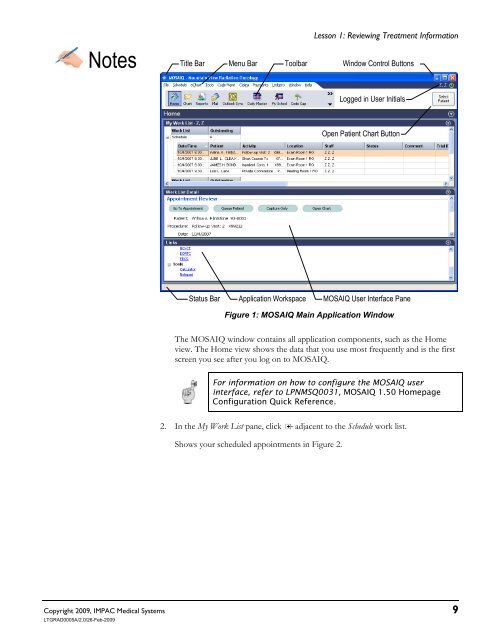Dosimetrist/Physicist Training Guide - UCSF Radiation Oncology
Dosimetrist/Physicist Training Guide - UCSF Radiation Oncology
Dosimetrist/Physicist Training Guide - UCSF Radiation Oncology
You also want an ePaper? Increase the reach of your titles
YUMPU automatically turns print PDFs into web optimized ePapers that Google loves.
Notes<br />
Lesson 1: Reviewing Treatment Information<br />
Copyright 2009, IMPAC Medical Systems 9<br />
LTGRAD0005A/2.0/26-Feb-2009<br />
Title Bar Menu Bar<br />
Status Bar Application Workspace<br />
Figure 1: MOSAIQ Main Application Window<br />
The MOSAIQ window contains all application components, such as the Home<br />
view. The Home view shows the data that you use most frequently and is the first<br />
screen you see after you log on to MOSAIQ.<br />
For information on how to configure the MOSAIQ user<br />
interface, refer to LPNMSQ0031, MOSAIQ 1.50 Homepage<br />
Configuration Quick Reference.<br />
2. In the My Work List pane, click adjacent to the Schedule work list.<br />
Shows your scheduled appointments in Figure 2.<br />
Toolbar Window Control Buttons<br />
Logged in User Initials<br />
Open Patient Chart Button<br />
MOSAIQ User Interface Pane