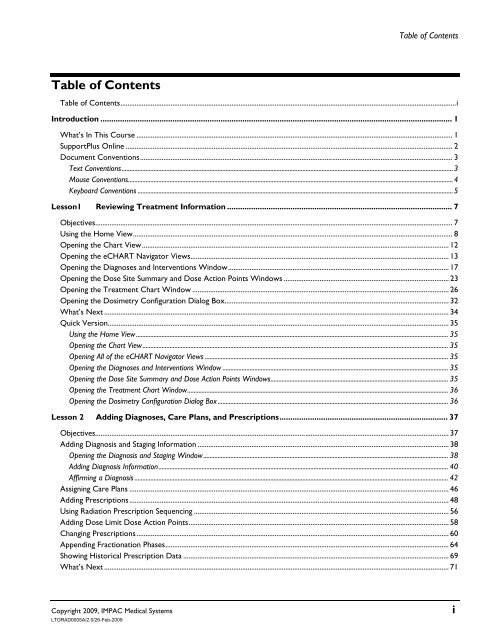Dosimetrist/Physicist Training Guide - UCSF Radiation Oncology
Dosimetrist/Physicist Training Guide - UCSF Radiation Oncology
Dosimetrist/Physicist Training Guide - UCSF Radiation Oncology
You also want an ePaper? Increase the reach of your titles
YUMPU automatically turns print PDFs into web optimized ePapers that Google loves.
Table of Contents<br />
Table of Contents<br />
Table of Contents...........................................................................................................................................................................................i<br />
Introduction ................................................................................................................................................................. 1<br />
What’s In This Course ................................................................................................................................................................................ 1<br />
SupportPlus Online ...................................................................................................................................................................................... 2<br />
Document Conventions.............................................................................................................................................................................. 3<br />
Text Conventions...............................................................................................................................................................................................................3<br />
Mouse Conventions...........................................................................................................................................................................................................4<br />
Keyboard Conventions .....................................................................................................................................................................................................5<br />
Lesson1 Reviewing Treatment Information ....................................................................................................... 7<br />
Objectives....................................................................................................................................................................................................... 7<br />
Using the Home View.................................................................................................................................................................................. 8<br />
Opening the Chart View........................................................................................................................................................................... 12<br />
Opening the eCHART Navigator Views................................................................................................................................................ 13<br />
Opening the Diagnoses and Interventions Window........................................................................................................................... 17<br />
Opening the Dose Site Summary and Dose Action Points Windows ............................................................................................ 23<br />
Opening the Treatment Chart Window ............................................................................................................................................... 26<br />
Opening the Dosimetry Configuration Dialog Box............................................................................................................................. 32<br />
What’s Next ................................................................................................................................................................................................ 34<br />
Quick Version.............................................................................................................................................................................................. 35<br />
Using the Home View................................................................................................................................................................................................... 35<br />
Opening the Chart View............................................................................................................................................................................................... 35<br />
Opening All of the eCHART Navigator Views ........................................................................................................................................................ 35<br />
Opening the Diagnoses and Interventions Window ............................................................................................................................................. 35<br />
Opening the Dose Site Summary and Dose Action Points Windows............................................................................................................... 35<br />
Opening the Treatment Chart Window................................................................................................................................................................... 36<br />
Opening the Dosimetry Configuration Dialog Box ................................................................................................................................................ 36<br />
Lesson 2 Adding Diagnoses, Care Plans, and Prescriptions............................................................................. 37<br />
Objectives..................................................................................................................................................................................................... 37<br />
Adding Diagnosis and Staging Information ............................................................................................................................................ 38<br />
Opening the Diagnosis and Staging Window......................................................................................................................................................... 38<br />
Adding Diagnosis Information..................................................................................................................................................................................... 40<br />
Affirming a Diagnosis .................................................................................................................................................................................................... 42<br />
Assigning Care Plans .................................................................................................................................................................................. 46<br />
Adding Prescriptions.................................................................................................................................................................................. 48<br />
Using <strong>Radiation</strong> Prescription Sequencing .............................................................................................................................................. 56<br />
Adding Dose Limit Dose Action Points................................................................................................................................................. 58<br />
Changing Prescriptions.............................................................................................................................................................................. 60<br />
Appending Fractionation Phases.............................................................................................................................................................. 64<br />
Showing Historical Prescription Data .................................................................................................................................................... 69<br />
What’s Next ................................................................................................................................................................................................ 71<br />
Copyright 2009, IMPAC Medical Systems i<br />
LTGRAD0005A/2.0/26-Feb-2009