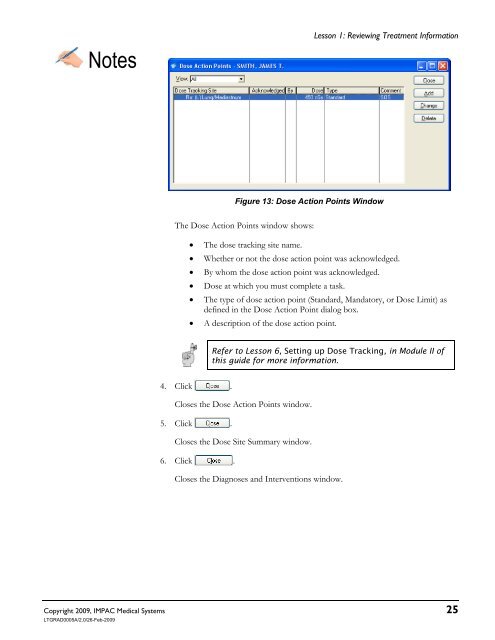Dosimetrist/Physicist Training Guide - UCSF Radiation Oncology
Dosimetrist/Physicist Training Guide - UCSF Radiation Oncology
Dosimetrist/Physicist Training Guide - UCSF Radiation Oncology
Create successful ePaper yourself
Turn your PDF publications into a flip-book with our unique Google optimized e-Paper software.
Notes<br />
Lesson 1: Reviewing Treatment Information<br />
Copyright 2009, IMPAC Medical Systems 25<br />
LTGRAD0005A/2.0/26-Feb-2009<br />
Figure 13: Dose Action Points Window<br />
The Dose Action Points window shows:<br />
• The dose tracking site name.<br />
• Whether or not the dose action point was acknowledged.<br />
• By whom the dose action point was acknowledged.<br />
• Dose at which you must complete a task.<br />
• The type of dose action point (Standard, Mandatory, or Dose Limit) as<br />
defined in the Dose Action Point dialog box.<br />
• A description of the dose action point.<br />
4. Click .<br />
Refer to Lesson 6, Setting up Dose Tracking, in Module II of<br />
this guide for more information.<br />
Closes the Dose Action Points window.<br />
5. Click .<br />
Closes the Dose Site Summary window.<br />
6. Click .<br />
Closes the Diagnoses and Interventions window.