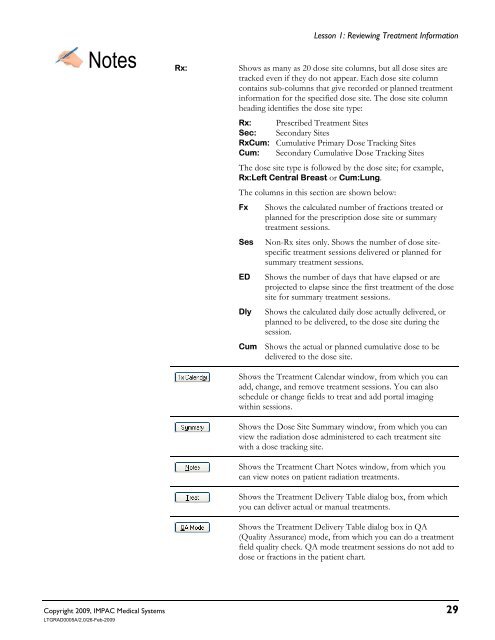Dosimetrist/Physicist Training Guide - UCSF Radiation Oncology
Dosimetrist/Physicist Training Guide - UCSF Radiation Oncology
Dosimetrist/Physicist Training Guide - UCSF Radiation Oncology
You also want an ePaper? Increase the reach of your titles
YUMPU automatically turns print PDFs into web optimized ePapers that Google loves.
Lesson 1: Reviewing Treatment Information<br />
Copyright 2009, IMPAC Medical Systems 29<br />
LTGRAD0005A/2.0/26-Feb-2009<br />
Notes Rx: Shows as many as 20 dose site columns, but all dose sites are<br />
tracked even if they do not appear. Each dose site column<br />
contains sub-columns that give recorded or planned treatment<br />
information for the specified dose site. The dose site column<br />
heading identifies the dose site type:<br />
Rx: Prescribed Treatment Sites<br />
Sec: Secondary Sites<br />
RxCum: Cumulative Primary Dose Tracking Sites<br />
Cum: Secondary Cumulative Dose Tracking Sites<br />
The dose site type is followed by the dose site; for example,<br />
Rx:Left Central Breast or Cum:Lung.<br />
The columns in this section are shown below:<br />
Fx Shows the calculated number of fractions treated or<br />
planned for the prescription dose site or summary<br />
treatment sessions.<br />
Ses Non-Rx sites only. Shows the number of dose sitespecific<br />
treatment sessions delivered or planned for<br />
summary treatment sessions.<br />
ED Shows the number of days that have elapsed or are<br />
projected to elapse since the first treatment of the dose<br />
site for summary treatment sessions.<br />
Dly Shows the calculated daily dose actually delivered, or<br />
planned to be delivered, to the dose site during the<br />
session.<br />
Cum Shows the actual or planned cumulative dose to be<br />
delivered to the dose site.<br />
Shows the Treatment Calendar window, from which you can<br />
add, change, and remove treatment sessions. You can also<br />
schedule or change fields to treat and add portal imaging<br />
within sessions.<br />
Shows the Dose Site Summary window, from which you can<br />
view the radiation dose administered to each treatment site<br />
with a dose tracking site.<br />
Shows the Treatment Chart Notes window, from which you<br />
can view notes on patient radiation treatments.<br />
Shows the Treatment Delivery Table dialog box, from which<br />
you can deliver actual or manual treatments.<br />
Shows the Treatment Delivery Table dialog box in QA<br />
(Quality Assurance) mode, from which you can do a treatment<br />
field quality check. QA mode treatment sessions do not add to<br />
dose or fractions in the patient chart.