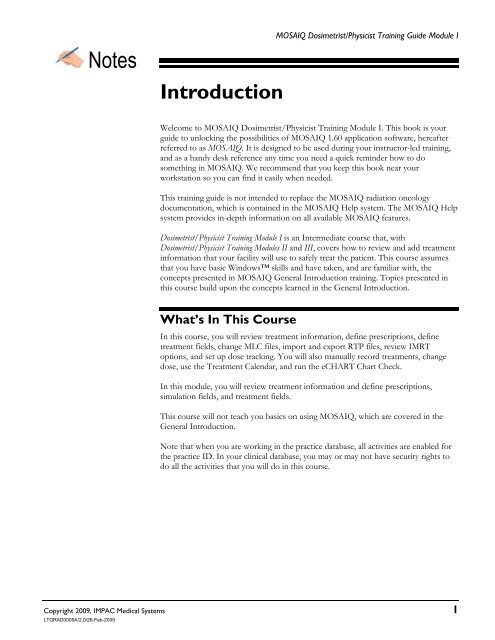Dosimetrist/Physicist Training Guide - UCSF Radiation Oncology
Dosimetrist/Physicist Training Guide - UCSF Radiation Oncology
Dosimetrist/Physicist Training Guide - UCSF Radiation Oncology
Create successful ePaper yourself
Turn your PDF publications into a flip-book with our unique Google optimized e-Paper software.
Notes<br />
MOSAIQ <strong>Dosimetrist</strong>/<strong>Physicist</strong> <strong>Training</strong> <strong>Guide</strong> Module I<br />
Copyright 2009, IMPAC Medical Systems 1<br />
LTGRAD0005A/2.0/26-Feb-2009<br />
Introduction<br />
Welcome to MOSAIQ <strong>Dosimetrist</strong>/<strong>Physicist</strong> <strong>Training</strong> Module I. This book is your<br />
guide to unlocking the possibilities of MOSAIQ 1.60 application software, hereafter<br />
referred to as MOSAIQ. It is designed to be used during your instructor-led training,<br />
and as a handy desk reference any time you need a quick reminder how to do<br />
something in MOSAIQ. We recommend that you keep this book near your<br />
workstation so you can find it easily when needed.<br />
This training guide is not intended to replace the MOSAIQ radiation oncology<br />
documentation, which is contained in the MOSAIQ Help system. The MOSAIQ Help<br />
system provides in-depth information on all available MOSAIQ features.<br />
<strong>Dosimetrist</strong>/<strong>Physicist</strong> <strong>Training</strong> Module I is an Intermediate course that, with<br />
<strong>Dosimetrist</strong>/<strong>Physicist</strong> <strong>Training</strong> Modules II and III, covers how to review and add treatment<br />
information that your facility will use to safely treat the patient. This course assumes<br />
that you have basic Windows skills and have taken, and are familiar with, the<br />
concepts presented in MOSAIQ General Introduction training. Topics presented in<br />
this course build upon the concepts learned in the General Introduction.<br />
What’s In This Course<br />
In this course, you will review treatment information, define prescriptions, define<br />
treatment fields, change MLC files, import and export RTP files, review IMRT<br />
options, and set up dose tracking. You will also manually record treatments, change<br />
dose, use the Treatment Calendar, and run the eCHART Chart Check.<br />
In this module, you will review treatment information and define prescriptions,<br />
simulation fields, and treatment fields.<br />
This course will not teach you basics on using MOSAIQ, which are covered in the<br />
General Introduction.<br />
Note that when you are working in the practice database, all activities are enabled for<br />
the practice ID. In your clinical database, you may or may not have security rights to<br />
do all the activities that you will do in this course.