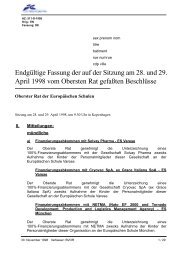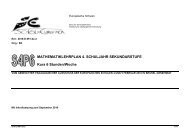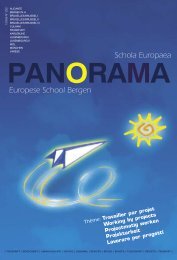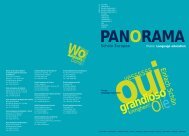Schola Europaea European School Brussels II
Schola Europaea European School Brussels II
Schola Europaea European School Brussels II
Create successful ePaper yourself
Turn your PDF publications into a flip-book with our unique Google optimized e-Paper software.
136<br />
PANORAMA<br />
EASY COMMUNICATION IN THE CLOUDS (2)<br />
Google mail and Rainlendar<br />
In 2005 one of the system managers set up<br />
an eskar.org account at Google mail. Every<br />
teacher in the school received a school<br />
email address hisname@eskar.org, but in<br />
fact all email is hosted by Google. Up till<br />
then the email was hosted on the school<br />
server. This approach used to create<br />
a lot of problems. By outsourcing the<br />
mail the system manager ended years of<br />
frustration. Since then school email simply<br />
worked. And because of that, teachers<br />
actually started to use their school mail.<br />
It has evolved since then into a major<br />
communication channel. Users can access<br />
their mail in school or at home, over their<br />
internet browser or through their favourite<br />
email program, like Outlook.<br />
Google mail offers also its users a (video)<br />
chat function. Chat can be very practical<br />
for short communications if people are<br />
on line at the same time. In the primary and<br />
secondary school we set up some distance<br />
learning projects with various schools<br />
in Europe and our Google account was<br />
a useful tool to set this up.<br />
All email, which is addressed to the school<br />
in general, is forwarded to every teacher.<br />
So everybody is informed and with the<br />
search function within Google mail one can<br />
go back in time to find older information<br />
easily.<br />
During the current school year the school<br />
will be taking the next step. We are going to<br />
publish the school calendar online using the<br />
Google calendar of the eskar.org domain.<br />
The aim will be to make relevant information<br />
more available for every staff member. For<br />
improved accessibility every computer<br />
in school will have a program, called<br />
Rainlendar, which displays the Google<br />
calendar on each desktop. (Figure 6)<br />
When a teacher logs in, Rainlendar<br />
automatically starts up. It then synchronises<br />
with the Google calendar and shows the<br />
upcoming events for the next two weeks.<br />
The user can select the school calendars of<br />
the primary school, the secondary school<br />
and/or the calendar with dates of the<br />
holidays.<br />
For ordinary users this information is<br />
“read only”. A few members of staff, like<br />
the educational advisers, ICT coordinators<br />
or secretaries, have the right to add<br />
information. When desired, these users<br />
open a new window by clicking on the<br />
appropriate date (for example 25 th of<br />
November). (Figure 7)<br />
Figure 6 Rainlendar displays the school calendar<br />
In this example the information is<br />
entered: “Career counsellors year 5 (no<br />
lessons)”. Next the time of the event is<br />
submitted and the appropriate calendar<br />
selected. Subsequently this new event is<br />
synchronized over the EskarOS calendar<br />
and Rainlendar is updated on every screen<br />
in the school and at home. (Figure 8)<br />
Of course this is a very efficient way to<br />
keep every staff member of the school<br />
community informed. At the same time, this<br />
communication channel is not intrusive, it<br />
is simply there if you want it. The user can<br />
decide which calendars are of interest and<br />
switch off the ones of lesser relevance. At<br />
the same time, an educational counsellor