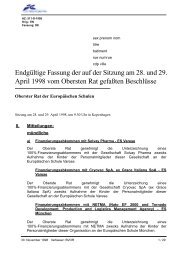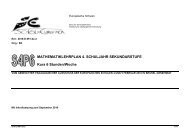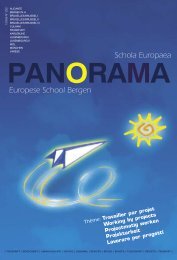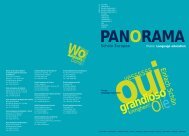Schola Europaea European School Brussels II
Schola Europaea European School Brussels II
Schola Europaea European School Brussels II
You also want an ePaper? Increase the reach of your titles
YUMPU automatically turns print PDFs into web optimized ePapers that Google loves.
70<br />
abc<br />
PANORAMA<br />
the future use and installation of such<br />
equipment in similar situations. One such<br />
obstacle was that the classroom computer<br />
and the netbooks were originally equipped<br />
with different systems: Vista and XP.<br />
Another problem was charging all twenty of<br />
the computers, because the trolley was only<br />
equipped for sixteen. This involved some<br />
gymnastics every morning connecting all<br />
the computers. Even now, unfortunately,<br />
the problem has not been resolved, and<br />
the productivity of some students has<br />
been limited because the students, having<br />
been allocated a computer with their own<br />
number on it, prefer to work with their<br />
“own” computer rather than having to<br />
share with another student.<br />
It was also necessary to overcome other<br />
problems with some creativity, such as<br />
organizing students into teams to take<br />
out and put away the computers. These<br />
structural procedures are essential to the<br />
project, since the efficient organisation of<br />
equipment is a vital factor in maximising its<br />
usage.<br />
The project was further hampered by<br />
network issues: often it was slow to start<br />
or simply disconnected in the middle of<br />
work in progress. On such occasions the<br />
browser screen would fade and all data,<br />
images or text that had been gathered were<br />
lost, much to the dismay of the students.<br />
The organization of groups, early learning,<br />
and laying the foundations of work were<br />
carried out in class, but this has not<br />
focused solely on technology: the main<br />
reference points were the competences<br />
described in the Carnet Scolaire.<br />
One of the central tasks for students at the<br />
beginning of the project was the creation<br />
and maintenance of a classroom blog. This<br />
meant, therefore, deciding if the blog as<br />
the centre of work should be given greater<br />
weighting in order to allow it to integrate<br />
more fully with the learning of the mother<br />
tongue.<br />
An offshoot of the project was the<br />
integration of the technological skills<br />
acquired by the students with the use of<br />
a word processor and spreadsheet. At the<br />
same time as they were learning about<br />
nouns, adjectives and verbs, they were also<br />
discovering files, hardware, documents,<br />
user names and passwords.<br />
Finally, the learning of these skills was<br />
followed by the enrolment of students in<br />
Studywiz.<br />
Studywiz is an attempt to capitalise on<br />
students’ everyday use of ICT to enhance<br />
their learning experience. It aims to teach<br />
the students to use it in a responsible<br />
way in a safe environment. Currently<br />
only children from 5th year classes are<br />
accessing Studywiz, but it is possible<br />
for this platform to be used successfully<br />
by other year groups. Children use it to<br />
complete learning tasks, assessments,<br />
save and keep work or to send mail to<br />
their teacher and other students within<br />
the group. Teachers can use Studywiz to<br />
allow students to access work at home (for<br />
example when normal lessons have been<br />
interrupted), to set assessment tasks and<br />
to monitor pupil progress.<br />
This project is still in the initial stages but<br />
it is already clear that it has a very positive<br />
impact on students and in time will enable<br />
the pupils to use ICT skills to support their<br />
own learning.