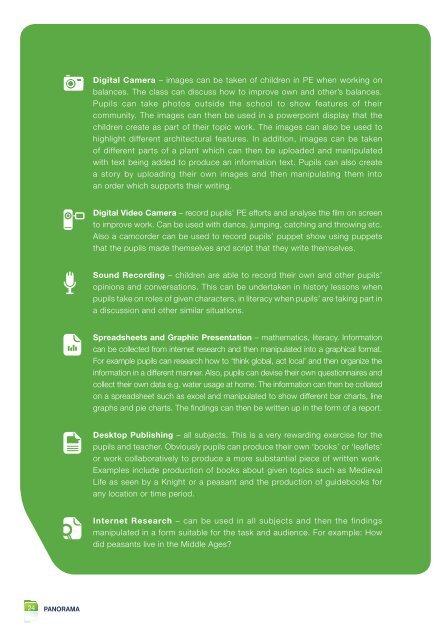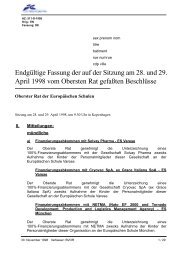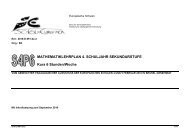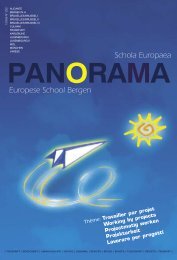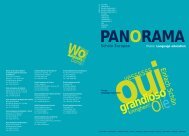Schola Europaea European School Brussels II
Schola Europaea European School Brussels II
Schola Europaea European School Brussels II
Create successful ePaper yourself
Turn your PDF publications into a flip-book with our unique Google optimized e-Paper software.
24<br />
PANORAMA<br />
Digital Camera – images can be taken of children in PE when working on<br />
balances. The class can discuss how to improve own and other’s balances.<br />
Pupils can take photos outside the school to show features of their<br />
community. The images can then be used in a powerpoint display that the<br />
children create as part of their topic work. The images can also be used to<br />
highlight different architectural features. In addition, images can be taken<br />
of different parts of a plant which can then be uploaded and manipulated<br />
with text being added to produce an information text. Pupils can also create<br />
a story by uploading their own images and then manipulating them into<br />
an order which supports their writing.<br />
Digital Video Camera – record pupils’ PE efforts and analyse the film on screen<br />
to improve work. Can be used with dance, jumping, catching and throwing etc.<br />
Also a camcorder can be used to record pupils’ puppet show using puppets<br />
that the pupils made themselves and script that they write themselves.<br />
Sound Recording – children are able to record their own and other pupils’<br />
opinions and conversations. This can be undertaken in history lessons when<br />
pupils take on roles of given characters, in literacy when pupils’ are taking part in<br />
a discussion and other similar situations.<br />
Spreadsheets and Graphic Presentation – mathematics, literacy. Information<br />
can be collected from internet research and then manipulated into a graphical format.<br />
For example pupils can research how to ‘think global, act local’ and then organize the<br />
information in a different manner. Also, pupils can devise their own questionnaires and<br />
collect their own data e.g. water usage at home. The information can then be collated<br />
on a spreadsheet such as excel and manipulated to show different bar charts, line<br />
graphs and pie charts. The findings can then be written up in the form of a report.<br />
Desktop Publishing – all subjects. This is a very rewarding exercise for the<br />
pupils and teacher. Obviously pupils can produce their own ‘books’ or ‘leaflets’<br />
or work collaboratively to produce a more substantial piece of written work.<br />
Examples include production of books about given topics such as Medieval<br />
Life as seen by a Knight or a peasant and the production of guidebooks for<br />
any location or time period.<br />
Internet Research – can be used in all subjects and then the findings<br />
manipulated in a form suitable for the task and audience. For example: How<br />
did peasants live in the Middle Ages?