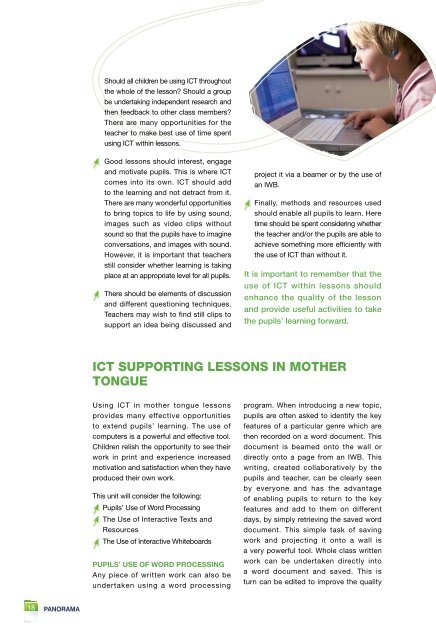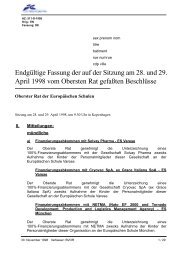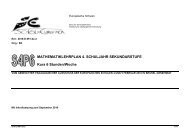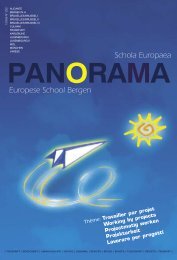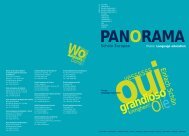Schola Europaea European School Brussels II
Schola Europaea European School Brussels II
Schola Europaea European School Brussels II
Create successful ePaper yourself
Turn your PDF publications into a flip-book with our unique Google optimized e-Paper software.
18<br />
PANORAMA<br />
Should all children be using ICT throughout<br />
the whole of the lesson? Should a group<br />
be undertaking independent research and<br />
then feedback to other class members?<br />
There are many opportunities for the<br />
teacher to make best use of time spent<br />
using ICT within lessons.<br />
Good lessons should interest, engage<br />
and motivate pupils. This is where ICT<br />
comes into its own. ICT should add<br />
to the learning and not detract from it.<br />
There are many wonderful opportunities<br />
to bring topics to life by using sound,<br />
images such as video clips without<br />
sound so that the pupils have to imagine<br />
conversations, and images with sound.<br />
However, it is important that teachers<br />
still consider whether learning is taking<br />
place at an appropriate level for all pupils.<br />
There should be elements of discussion<br />
and different questioning techniques.<br />
Teachers may wish to find still clips to<br />
support an idea being discussed and<br />
project it via a beamer or by the use of<br />
an IWB.<br />
Finally, methods and resources used<br />
should enable all pupils to learn. Here<br />
time should be spent considering whether<br />
the teacher and/or the pupils are able to<br />
achieve something more efficiently with<br />
the use of ICT than without it.<br />
It is important to remember that the<br />
use of ICT within lessons should<br />
enhance the quality of the lesson<br />
and provide useful activities to take<br />
the pupils’ learning forward.<br />
ICT SUPPORTING LESSONS IN MOTHER<br />
TONGUE<br />
Using ICT in mother tongue lessons<br />
provides many effective opportunities<br />
to extend pupils’ learning. The use of<br />
computers is a powerful and effective tool.<br />
Children relish the opportunity to see their<br />
work in print and experience increased<br />
motivation and satisfaction when they have<br />
produced their own work.<br />
This unit will consider the following:<br />
Pupils’ Use of Word Processing<br />
The Use of Interactive Texts and<br />
Resources<br />
The Use of Interactive Whiteboards<br />
PUPILS’ USE OF WORD PROCESSING<br />
Any piece of written work can also be<br />
undertaken using a word processing<br />
program. When introducing a new topic,<br />
pupils are often asked to identify the key<br />
features of a particular genre which are<br />
then recorded on a word document. This<br />
document is beamed onto the wall or<br />
directly onto a page from an IWB. This<br />
writing, created collaboratively by the<br />
pupils and teacher, can be clearly seen<br />
by everyone and has the advantage<br />
of enabling pupils to return to the key<br />
features and add to them on different<br />
days, by simply retrieving the saved word<br />
document. This simple task of saving<br />
work and projecting it onto a wall is<br />
a very powerful tool. Whole class written<br />
work can be undertaken directly into<br />
a word document and saved. This is<br />
turn can be edited to improve the quality