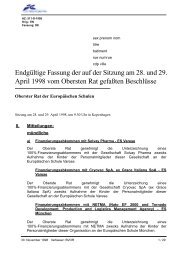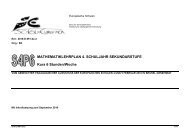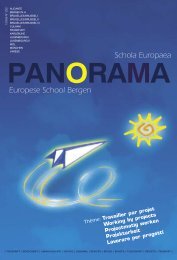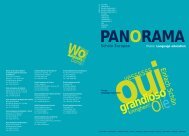Schola Europaea European School Brussels II
Schola Europaea European School Brussels II
Schola Europaea European School Brussels II
You also want an ePaper? Increase the reach of your titles
YUMPU automatically turns print PDFs into web optimized ePapers that Google loves.
of the text, manipulated to experiment<br />
with paragraphs and highlighted to<br />
show certain groups of words, such as<br />
adjectives or adverbs. This technique of<br />
saving and retrieving written work can<br />
be undertaken by the teacher for whole<br />
class work, groups for group work and<br />
individuals for independent written work.<br />
Advantages for Pupils<br />
There are many skills involved when pupils are asked to word process their work.<br />
Firstly they need to be able to use<br />
a keyboard. Many pupils learn this skill from<br />
home, but for others, especially the younger<br />
pupils, it is a skill that requires practice.<br />
Pupils are able to explore different<br />
versions of their written work by revising<br />
and redrafting their work. They are able<br />
to edit their own work to change the<br />
order of the text and understand the<br />
reasons for editing. Pupils traditionally<br />
find editing a difficult task, but by using<br />
a word processing package, the editing<br />
becomes instantaneous and much easier<br />
than if the same task were to be carried<br />
out on paper.<br />
Pupils are able to make use of spell<br />
checkers and grammar checkers and make<br />
a decision as to the correct choice given.<br />
Pupils can explore different vocabulary<br />
by accessing the thesaurus tool, whilst<br />
reading their text aloud to see which<br />
version they find more effective and<br />
suitable for the task. Such changes can<br />
be made instantly.<br />
Another advantage is that pupils can<br />
experiment with re-sequencing their<br />
texts. This is particularly useful when<br />
writing instructions or discursive texts<br />
when the position of a point in an<br />
argument might take more prominence<br />
at either the beginning or end of the text.<br />
All pupils are able to present their work<br />
neatly regardless of their motor skills.<br />
They are able to experiment with the<br />
different fonts available and choose<br />
ones suitable and appropriate for the<br />
task. For example a pupil might choose<br />
the font “Chiller” when writing a ghost<br />
story, or a story in the style of Gillian<br />
Cross, or a spooky poem. They can<br />
also experiment with the size of the<br />
font, the position of the text on the<br />
page and whether the text should be<br />
in bold or underlined for headings. All<br />
these activities are loved by pupils and<br />
at the same time provide a valuable<br />
learning activity. For example when<br />
pupils are expected to write a piece of<br />
Journalistic Writing key features include<br />
that the text is written in paragraphs<br />
with subheadings and also columns.<br />
Pupils are easily able to achieve these<br />
requirements when using a word<br />
processing package.<br />
By allowing text to be presented in<br />
a variety of ways, pupils are able to present<br />
and organise their work to meet the needs<br />
of different audiences. For example,<br />
pupils have taken great pride in producing<br />
a class newspaper and bringing their<br />
genre to life by giving it meaning. Such<br />
an activity can be undertaken as if the<br />
pupils were all part of a team producing<br />
a real newspaper. This has proved highly<br />
successful with increased motivation<br />
experienced by all pupils.<br />
Finally, another feature that pupils enjoy<br />
is the insertion of images into their written<br />
work. These can either be from the web<br />
(which requires a certain skill level to<br />
search, select and import) or images<br />
that children have created themselves.<br />
The images could have been uploaded<br />
from a camera or created by the pupils<br />
themselves in a software package<br />
such as Softease. Pupils are then able<br />
to manipulate the image on screen by<br />
altering the size and position, along with<br />
the way the image sits with the text e.g.<br />
behind it or on top of it.<br />
PANORAMA 19