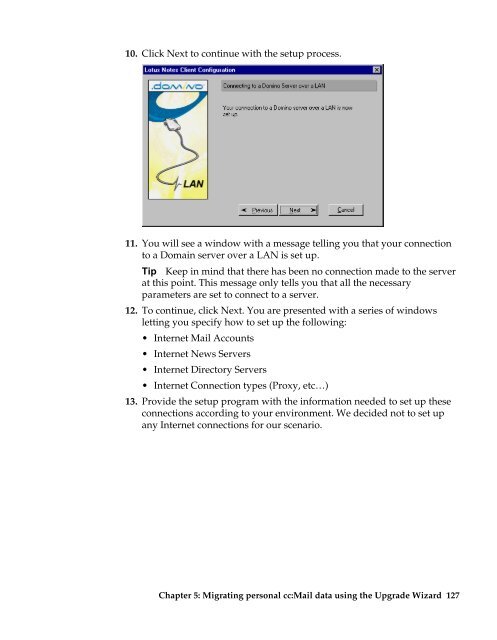Moving from cc:Mail to Lotus Domino R5 Moving ... - IBM Redbooks
Moving from cc:Mail to Lotus Domino R5 Moving ... - IBM Redbooks
Moving from cc:Mail to Lotus Domino R5 Moving ... - IBM Redbooks
You also want an ePaper? Increase the reach of your titles
YUMPU automatically turns print PDFs into web optimized ePapers that Google loves.
10. Click Next <strong>to</strong> continue with the setup process.<br />
11. You will see a window with a message telling you that your connection<br />
<strong>to</strong> a Domain server over a LAN is set up.<br />
Tip Keep in mind that there has been no connection made <strong>to</strong> the server<br />
at this point. This message only tells you that all the necessary<br />
parameters are set <strong>to</strong> connect <strong>to</strong> a server.<br />
12. To continue, click Next. You are presented with a series of windows<br />
letting you specify how <strong>to</strong> set up the following:<br />
• Internet <strong>Mail</strong> A<strong>cc</strong>ounts<br />
• Internet News Servers<br />
• Internet Direc<strong>to</strong>ry Servers<br />
• Internet Connection types (Proxy, etc…)<br />
13. Provide the setup program with the information needed <strong>to</strong> set up these<br />
connections a<strong>cc</strong>ording <strong>to</strong> your environment. We decided not <strong>to</strong> set up<br />
any Internet connections for our scenario.<br />
Chapter 5: Migrating personal <strong>cc</strong>:<strong>Mail</strong> data using the Upgrade Wizard 127