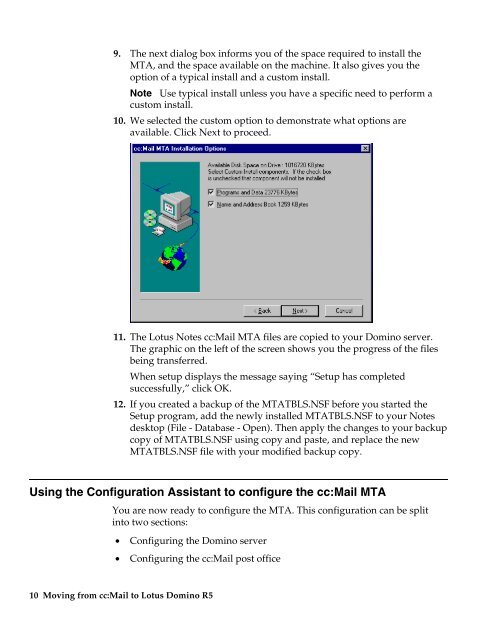Moving from cc:Mail to Lotus Domino R5 Moving ... - IBM Redbooks
Moving from cc:Mail to Lotus Domino R5 Moving ... - IBM Redbooks
Moving from cc:Mail to Lotus Domino R5 Moving ... - IBM Redbooks
Create successful ePaper yourself
Turn your PDF publications into a flip-book with our unique Google optimized e-Paper software.
9. The next dialog box informs you of the space required <strong>to</strong> install the<br />
MTA, and the space available on the machine. It also gives you the<br />
option of a typical install and a cus<strong>to</strong>m install.<br />
Note Use typical install unless you have a specific need <strong>to</strong> perform a<br />
cus<strong>to</strong>m install.<br />
10. We selected the cus<strong>to</strong>m option <strong>to</strong> demonstrate what options are<br />
available. Click Next <strong>to</strong> proceed.<br />
11. The <strong>Lotus</strong> Notes <strong>cc</strong>:<strong>Mail</strong> MTA files are copied <strong>to</strong> your <strong>Domino</strong> server.<br />
The graphic on the left of the screen shows you the progress of the files<br />
being transferred.<br />
When setup displays the message saying “Setup has completed<br />
su<strong>cc</strong>essfully,” click OK.<br />
12. If you created a backup of the MTATBLS.NSF before you started the<br />
Setup program, add the newly installed MTATBLS.NSF <strong>to</strong> your Notes<br />
desk<strong>to</strong>p (File - Database - Open). Then apply the changes <strong>to</strong> your backup<br />
copy of MTATBLS.NSF using copy and paste, and replace the new<br />
MTATBLS.NSF file with your modified backup copy.<br />
Using the Configuration Assistant <strong>to</strong> configure the <strong>cc</strong>:<strong>Mail</strong> MTA<br />
You are now ready <strong>to</strong> configure the MTA. This configuration can be split<br />
in<strong>to</strong> two sections:<br />
• Configuring the <strong>Domino</strong> server<br />
• Configuring the <strong>cc</strong>:<strong>Mail</strong> post office<br />
10 <strong>Moving</strong> <strong>from</strong> <strong>cc</strong>:<strong>Mail</strong> <strong>to</strong> <strong>Lotus</strong> <strong>Domino</strong> <strong>R5</strong>