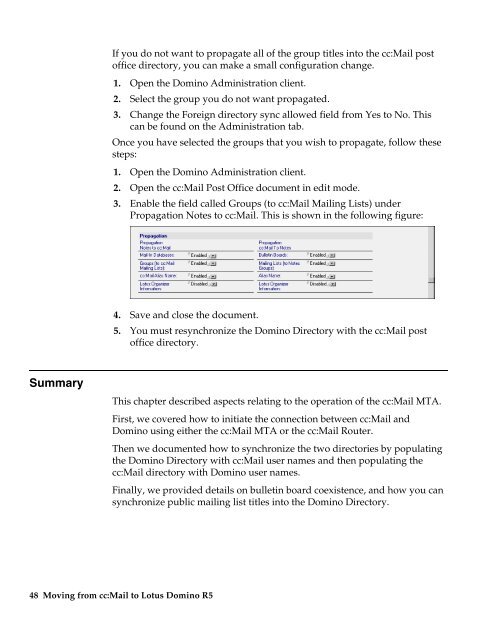Moving from cc:Mail to Lotus Domino R5 Moving ... - IBM Redbooks
Moving from cc:Mail to Lotus Domino R5 Moving ... - IBM Redbooks
Moving from cc:Mail to Lotus Domino R5 Moving ... - IBM Redbooks
Create successful ePaper yourself
Turn your PDF publications into a flip-book with our unique Google optimized e-Paper software.
If you do not want <strong>to</strong> propagate all of the group titles in<strong>to</strong> the <strong>cc</strong>:<strong>Mail</strong> post<br />
office direc<strong>to</strong>ry, you can make a small configuration change.<br />
1. Open the <strong>Domino</strong> Administration client.<br />
2. Select the group you do not want propagated.<br />
3. Change the Foreign direc<strong>to</strong>ry sync allowed field <strong>from</strong> Yes <strong>to</strong> No. This<br />
can be found on the Administration tab.<br />
Once you have selected the groups that you wish <strong>to</strong> propagate, follow these<br />
steps:<br />
1. Open the <strong>Domino</strong> Administration client.<br />
2. Open the <strong>cc</strong>:<strong>Mail</strong> Post Office document in edit mode.<br />
3. Enable the field called Groups (<strong>to</strong> <strong>cc</strong>:<strong>Mail</strong> <strong>Mail</strong>ing Lists) under<br />
Propagation Notes <strong>to</strong> <strong>cc</strong>:<strong>Mail</strong>. This is shown in the following figure:<br />
4. Save and close the document.<br />
5. You must resynchronize the <strong>Domino</strong> Direc<strong>to</strong>ry with the <strong>cc</strong>:<strong>Mail</strong> post<br />
office direc<strong>to</strong>ry.<br />
Summary<br />
This chapter described aspects relating <strong>to</strong> the operation of the <strong>cc</strong>:<strong>Mail</strong> MTA.<br />
First, we covered how <strong>to</strong> initiate the connection between <strong>cc</strong>:<strong>Mail</strong> and<br />
<strong>Domino</strong> using either the <strong>cc</strong>:<strong>Mail</strong> MTA or the <strong>cc</strong>:<strong>Mail</strong> Router.<br />
Then we documented how <strong>to</strong> synchronize the two direc<strong>to</strong>ries by populating<br />
the <strong>Domino</strong> Direc<strong>to</strong>ry with <strong>cc</strong>:<strong>Mail</strong> user names and then populating the<br />
<strong>cc</strong>:<strong>Mail</strong> direc<strong>to</strong>ry with <strong>Domino</strong> user names.<br />
Finally, we provided details on bulletin board coexistence, and how you can<br />
synchronize public mailing list titles in<strong>to</strong> the <strong>Domino</strong> Direc<strong>to</strong>ry.<br />
48 <strong>Moving</strong> <strong>from</strong> <strong>cc</strong>:<strong>Mail</strong> <strong>to</strong> <strong>Lotus</strong> <strong>Domino</strong> <strong>R5</strong>