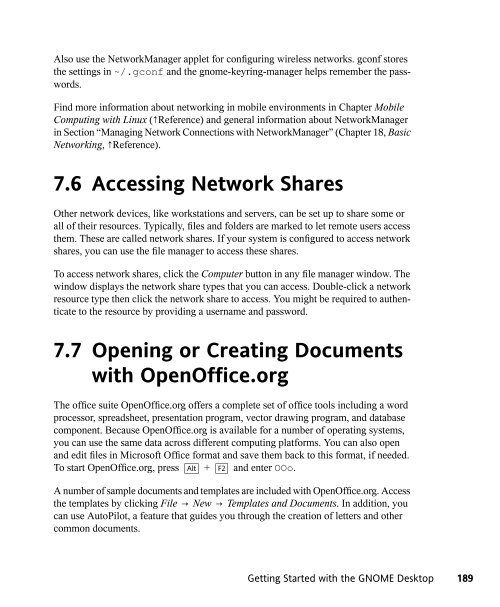SUSE LINUX Documentation - Index of
SUSE LINUX Documentation - Index of
SUSE LINUX Documentation - Index of
Create successful ePaper yourself
Turn your PDF publications into a flip-book with our unique Google optimized e-Paper software.
Also use the NetworkManager applet for configuring wireless networks. gconf stores<br />
the settings in ~/.gconf and the gnome-keyring-manager helps remember the passwords.<br />
Find more information about networking in mobile environments in Chapter Mobile<br />
Computing with Linux (↑Reference) and general information about NetworkManager<br />
in Section “Managing Network Connections with NetworkManager” (Chapter 18, Basic<br />
Networking, ↑Reference).<br />
7.6 Accessing Network Shares<br />
Other network devices, like workstations and servers, can be set up to share some or<br />
all <strong>of</strong> their resources. Typically, files and folders are marked to let remote users access<br />
them. These are called network shares. If your system is configured to access network<br />
shares, you can use the file manager to access these shares.<br />
To access network shares, click the Computer button in any file manager window. The<br />
window displays the network share types that you can access. Double-click a network<br />
resource type then click the network share to access. You might be required to authenticate<br />
to the resource by providing a username and password.<br />
7.7 Opening or Creating Documents<br />
with OpenOffice.org<br />
The <strong>of</strong>fice suite OpenOffice.org <strong>of</strong>fers a complete set <strong>of</strong> <strong>of</strong>fice tools including a word<br />
processor, spreadsheet, presentation program, vector drawing program, and database<br />
component. Because OpenOffice.org is available for a number <strong>of</strong> operating systems,<br />
you can use the same data across different computing platforms. You can also open<br />
and edit files in Micros<strong>of</strong>t Office format and save them back to this format, if needed.<br />
To start OpenOffice.org, press Alt + F2 and enter OOo.<br />
A number <strong>of</strong> sample documents and templates are included with OpenOffice.org. Access<br />
the templates by clicking File → New → Templates and Documents. In addition, you<br />
can use AutoPilot, a feature that guides you through the creation <strong>of</strong> letters and other<br />
common documents.<br />
Getting Started with the GNOME Desktop 189