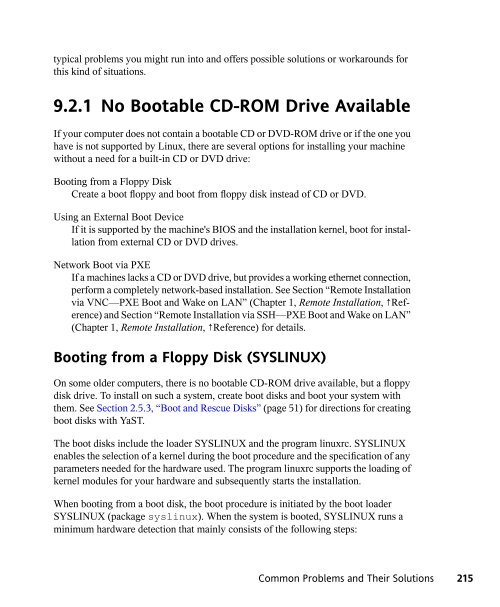SUSE LINUX Documentation - Index of
SUSE LINUX Documentation - Index of
SUSE LINUX Documentation - Index of
Create successful ePaper yourself
Turn your PDF publications into a flip-book with our unique Google optimized e-Paper software.
typical problems you might run into and <strong>of</strong>fers possible solutions or workarounds for<br />
this kind <strong>of</strong> situations.<br />
9.2.1 No Bootable CD-ROM Drive Available<br />
If your computer does not contain a bootable CD or DVD-ROM drive or if the one you<br />
have is not supported by Linux, there are several options for installing your machine<br />
without a need for a built-in CD or DVD drive:<br />
Booting from a Floppy Disk<br />
Create a boot floppy and boot from floppy disk instead <strong>of</strong> CD or DVD.<br />
Using an External Boot Device<br />
If it is supported by the machine's BIOS and the installation kernel, boot for installation<br />
from external CD or DVD drives.<br />
Network Boot via PXE<br />
If a machines lacks a CD or DVD drive, but provides a working ethernet connection,<br />
perform a completely network-based installation. See Section “Remote Installation<br />
via VNC—PXE Boot and Wake on LAN” (Chapter 1, Remote Installation, ↑Reference)<br />
and Section “Remote Installation via SSH—PXE Boot and Wake on LAN”<br />
(Chapter 1, Remote Installation, ↑Reference) for details.<br />
Booting from a Floppy Disk (SYS<strong>LINUX</strong>)<br />
On some older computers, there is no bootable CD-ROM drive available, but a floppy<br />
disk drive. To install on such a system, create boot disks and boot your system with<br />
them. See Section 2.5.3, “Boot and Rescue Disks” (page 51) for directions for creating<br />
boot disks with YaST.<br />
The boot disks include the loader SYS<strong>LINUX</strong> and the program linuxrc. SYS<strong>LINUX</strong><br />
enables the selection <strong>of</strong> a kernel during the boot procedure and the specification <strong>of</strong> any<br />
parameters needed for the hardware used. The program linuxrc supports the loading <strong>of</strong><br />
kernel modules for your hardware and subsequently starts the installation.<br />
When booting from a boot disk, the boot procedure is initiated by the boot loader<br />
SYS<strong>LINUX</strong> (package syslinux). When the system is booted, SYS<strong>LINUX</strong> runs a<br />
minimum hardware detection that mainly consists <strong>of</strong> the following steps:<br />
Common Problems and Their Solutions 215