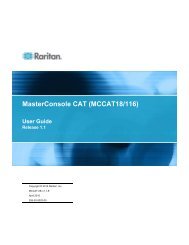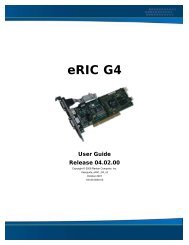CommandCenter Secure Gateway - Admin Guide - Version ... - Raritan
CommandCenter Secure Gateway - Admin Guide - Version ... - Raritan
CommandCenter Secure Gateway - Admin Guide - Version ... - Raritan
You also want an ePaper? Increase the reach of your titles
YUMPU automatically turns print PDFs into web optimized ePapers that Google loves.
Index<br />
A<br />
About <strong>Admin</strong>istrator Console • 236, 243<br />
About Applications for Accessing Nodes • 178<br />
About Associations • 21<br />
About CC-SG Clusters and CC-NOC • 194<br />
About CC-SG LAN Ports • xv, 182, 183, 185<br />
About CC-SG passwords • 206<br />
About Connection Modes • 72, 189<br />
About Default Applications • 180<br />
About Interfaces • 72, 189<br />
About LDAP and CC-SG • 145<br />
About Network Setup • 3, 10, 182, 194, 248,<br />
251<br />
About Nodes • 71<br />
About RADIUS and CC-SG • 149<br />
About Status Console • xvi, 236, 237<br />
About TACACS+ and CC-SG • 148<br />
About Terminal Emulation Programs • 233<br />
Access a CC-SG Cluster • xv, 194<br />
Access <strong>Admin</strong>istrator Console • xix, 173, 243<br />
Access Control List • 213, 262<br />
Access Diagnostic Console via SSH • xvi, 236<br />
Access Diagnostic Console via<br />
VGA/Keyboard/Mouse Port • 236<br />
Access Report • 155<br />
Access Status Console • 237<br />
Access Status Console via<br />
VGA/Keyboard/Mouse Port or SSH • 237<br />
Access Status Console via Web Browser • 237,<br />
304<br />
Access to Infrastructure Services • 284<br />
Accessing CC-SG • 5<br />
Accessing Diagnostic Console • 236, 237<br />
Accessing the Virtual Topology View • 92<br />
Accounting FAQs • 311<br />
Active Nodes Report • 161<br />
Active Users Report • 156<br />
AD Advanced Settings • 138, 141<br />
AD and CC-SG Overview • 136<br />
AD General Settings • 137, 141<br />
AD Group Settings • 139, 141<br />
AD Trust Settings • 140, 141<br />
AD User Group Report • 162<br />
Add a Blade Chassis Device • 41, 42, 46<br />
Add a Category • 23<br />
Add a CC-NOC • 163, 222<br />
Add a Control System with Virtual Hosts and<br />
Virtual Machines • xv, 83, 88<br />
Add a Custom View for Devices • 129<br />
Add a Custom View for Nodes • 127<br />
Add a Device Group • 58, 62, 121<br />
Add a Dominion PX Device • 32, 33, 35<br />
Add a KVM or Serial Device • xv, 32, 33, 42, 43,<br />
66, 68<br />
Add a Neighborhood Member • 200<br />
Add a Node • 79<br />
Add a Node Group • 104, 121<br />
Add a PowerStrip Connected to an SX 3.0 or<br />
KSX device • 66<br />
Add a Powerstrip Connected to an SX 3.1<br />
Device • 68, 69<br />
Add a PowerStrip Device • 32, 33, 35<br />
Add a PowerStrip Device Connected to a KX,<br />
KX2, KX2-101, KSX2, or P2SC Device • 65<br />
Add a RADIUS Module • 149<br />
Add a TACACS+ Module • 148<br />
Add a User • 115, 157<br />
Add a User Group • 112<br />
Add a Virtual Host with Virtual Machines • xv,<br />
85, 88<br />
Add an Application • 12, 179<br />
Add an Element • 24<br />
Add an Interface • 79, 93, 100<br />
Add an LDAP (Netscape) Module to CC-SG •<br />
145<br />
Add Device Groups and Node Groups • 16<br />
Add User Groups and Users • 19<br />
Add, Edit, and Delete Service Accounts • 77<br />
Adding a Device • 33<br />
Adding a Policy • 58, 104, 121, 122, 125<br />
Adding an AD Module to CC-SG • 136<br />
Adding Location and Contacts to a Device<br />
Profile • 30, 37<br />
Adding Location and Contacts to a Node<br />
Profile • 74, 81<br />
Adding Notes to a Device Profile • 30, 37<br />
Adding Notes to a Node Profile • 74, 81<br />
Adding, Editing, and Deleting Interfaces • 78,<br />
93<br />
Adding, Editing, and Deleting Node Groups •<br />
104<br />
Adding, Editing, and Deleting Nodes • 79<br />
Adding, Editing, and Deleting User Groups • 78,<br />
112<br />
Adding, Editing, and Deleting Users • 115<br />
319