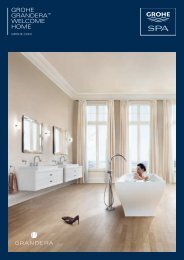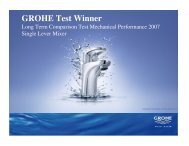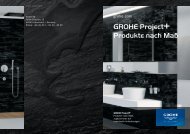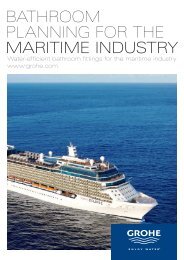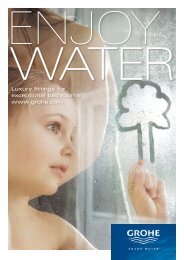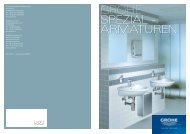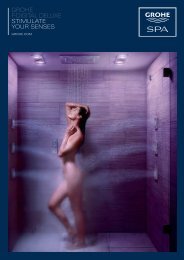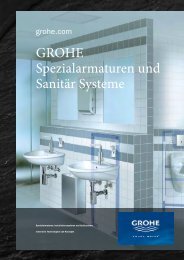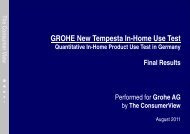To Know How - GROHE
To Know How - GROHE
To Know How - GROHE
Create successful ePaper yourself
Turn your PDF publications into a flip-book with our unique Google optimized e-Paper software.
Urinal - Electronic 37 713<br />
Problem Cause Remedy<br />
Water not flowing • Water supply interrupted • Open isolating valves fully<br />
• Filter upstream of solenoid valve blocked • Clean or replace filter, see Cleaning or replacing filter<br />
• Solenoid valve defective<br />
• Replace, see Solenoid valve maintenance<br />
• Plug-in connector of solenoid valve without contact • Attach plug-in connector<br />
• Battery discharged<br />
• Replace, see Battery maintenance<br />
Indicator lamp • Battery almost discharged<br />
• Replace, see Battery maintenance<br />
flashing<br />
Undesired flushing • The detection zone of the sensor system is<br />
set too high<br />
• An opposing object is detected. Reduce<br />
detection zone using remote control (special<br />
accessories 36 206).<br />
Water flowing • Solenoid valve defective<br />
• Replace, see Solenoid valve maintenance<br />
continuously • piston blocked<br />
• Clean piston, see Maintenance<br />
Continuous running • Isolating valve not fully open<br />
• Open isolating valves fully<br />
/ persistent low • Nozzle blocked<br />
• Clean piston, see Maintenance<br />
water flow • Piston seal damaged<br />
• Replace, see Maintenance<br />
No flushing or • Leather seal dry or damaged<br />
• Expand or replace<br />
flushing too short • Flow volume set too low<br />
• Adjust flow volume, see Setting flow volume<br />
Flushing too long • Leather seal not yet saturated • trigger repeated flushing (approx. 5x) in order<br />
to saturate seal<br />
• Flow volume set too high<br />
• Adjust flow volume, see Setting flow volume<br />
Flow volume setting<br />
The factory-set flow volume is approx. 3 litres at a flow<br />
pressure of 3 bar. The flow volume can be changed if it is<br />
necessary to make an alteration/adjustment to the factory<br />
settings (Figs. 1 to 7)<br />
1. Remove battery and replace after approx. 5 seconds<br />
(Fig. 1).<br />
2. Hold hand at a distance of approx. 5 to 10cm in<br />
front of the sensor windows, LED flashes quickly<br />
(Fig. 2).<br />
3. The indicator lamp extinguishes automatically after<br />
approx. 5 seconds (Fig. 3).<br />
4. Remove hand from the detection zone (at least 60cm)<br />
(Fig. 4).<br />
5. Again hold hand at a distance of approx. 5 to 10cm in<br />
front of the fitting (Fig. 5). LED starts to flash:<br />
- 2 flashes (approx. 2 litres)<br />
- Pause<br />
- 3 flashes (approx. 3 litres = factory setting)<br />
- Pause<br />
- and so on until<br />
- 7 flashes (approx. 7 litres)<br />
6. Remove hand following a flashing sequence (desired<br />
flow volume). The installation is then flushed with the<br />
set flow volume. The selected flow volume is indicated<br />
by the number of flashes (Fig. 6).<br />
7. Checking the flow volume (Fig. 7):<br />
- If the flow volume is ok, wait for > 20 s (fitting<br />
automatically switches to normal operating mode),<br />
then fit the cover.<br />
- If not, set the flow volume again.<br />
D 52