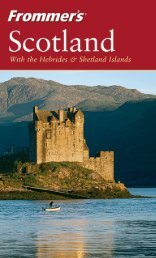- Page 2 and 3:
Australia from $50 a Day 13th Editi
- Page 4 and 5:
Contents List of Maps viii What’s
- Page 6 and 7:
CONTENTS v 6 by Lee Mylne 7 Queensl
- Page 8 and 9:
CONTENTS vii 13 14 Canberra 588 by
- Page 10 and 11: An Invitation to the Reader In rese
- Page 12 and 13: What’s New in Australia Since our
- Page 14 and 15: The Best of Australia 1 Maybe we’
- Page 16 and 17: THE BEST OUTDOOR ADVENTURES 5 • D
- Page 18 and 19: THE BEST PLACES TO EXPERIENCE THE O
- Page 20 and 21: THE BEST AFFORDABLE DIVING & SNORKE
- Page 22 and 23: THE BEST OF SMALL-TOWN AUSTRALIA 11
- Page 24 and 25: THE BEST MODERATELY PRICED ACCOMMOD
- Page 26 and 27: THE BEST WORTH-A-SPLURGE RESTAURANT
- Page 28 and 29: THE BEST DINING BARGAINS 17 Irish T
- Page 30 and 31: THE REGIONS IN BRIEF 19 Tips Size D
- Page 32 and 33: THE REGIONS IN BRIEF 21 THE TOP END
- Page 34 and 35: THE REGIONS IN BRIEF 23 Kimberley,
- Page 36 and 37: FIFTY MONEY-SAVING TIPS 25 rail pas
- Page 38 and 39: FIFTY MONEY-SAVING TIPS 27 26. Most
- Page 40 and 41: ENTRY REQUIREMENTS & CUSTOMS 29 hap
- Page 42 and 43: ENTRY REQUIREMENTS & CUSTOMS 31 Tip
- Page 44 and 45: MONEY 33 6 Money For American and E
- Page 46 and 47: WHEN TO GO 35 Tips Dear Visa: I’m
- Page 48 and 49: AUSTRALIA CALENDAR OF EVENTS 37 sta
- Page 50 and 51: TRAVEL INSURANCE 39 horse race. Tha
- Page 52 and 53: HEALTH & SAFETY 41 large towns and
- Page 54 and 55: SPECIALIZED TRAVEL RESOURCES 43 too
- Page 56 and 57: SPECIALIZED TRAVEL RESOURCES 45 Eld
- Page 58 and 59: PLANNING AN AFFORDABLE TRIP ONLINE
- Page 62 and 63: GETTING THERE 51 Two good wireless
- Page 64 and 65: GETTING THERE 53 FLYING FOR LESS: T
- Page 66 and 67: GETTING THERE 55 Flying with Film &
- Page 68 and 69: ESCORTED GENERAL-INTEREST TOURS 57
- Page 70 and 71: THE ACTIVE TRAVELER 59 Tips Peak Ti
- Page 72 and 73: THE ACTIVE TRAVELER 61 Fun Fact Som
- Page 74 and 75: GETTING AROUND AUSTRALIA 63 Austral
- Page 76 and 77: GETTING AROUND AUSTRALIA 65 compare
- Page 78 and 79: GETTING AROUND AUSTRALIA 67 brands
- Page 80 and 81: GETTING AROUND AUSTRALIA 69 Two oth
- Page 82 and 83: GETTING AROUND AUSTRALIA 71 Prices
- Page 84 and 85: GETTING AROUND AUSTRALIA 73 ROAD CO
- Page 86 and 87: TIPS ON ACCOMMODATIONS 75 furnishin
- Page 88 and 89: TIPS ON ACCOMMODATIONS 77 accommoda
- Page 90 and 91: TIPS ON DINING 79 hotel can then gu
- Page 92 and 93: FAST FACTS: AUSTRALIA 81 want to ge
- Page 94 and 95: FAST FACTS: AUSTRALIA 83 will mean
- Page 96 and 97: FAST FACTS: AUSTRALIA 85 one tax in
- Page 98 and 99: Sydney by Marc Llewellyn 3 Sunny, s
- Page 100 and 101: St. Albans YENGO NATIONAL PARK DHAR
- Page 102 and 103: ORIENTATION 91 10% credit card char
- Page 104 and 105: NEIGHBORHOODS IN BRIEF 93 Wharf. To
- Page 106 and 107: St. Pyrmont Bridge Convention Centr
- Page 108 and 109: GETTING AROUND 97 2 Getting Around
- Page 110 and 111:
ELIZABETH BAY Billyard 10 Onslow Av
- Page 112 and 113:
GETTING AROUND 101 5:20pm. This ser
- Page 114 and 115:
FAST FACTS: SYDNEY 103 BY CAR Traff
- Page 116 and 117:
FAST FACTS: SYDNEY 105 top floor of
- Page 118 and 119:
ACCOMMODATIONS YOU CAN AFFORD 107 i
- Page 120 and 121:
St. Pyrmont Bridge Convention Centr
- Page 122 and 123:
ACCOMMODATIONS YOU CAN AFFORD 111 2
- Page 124 and 125:
ACCOMMODATIONS YOU CAN AFFORD 113 S
- Page 126 and 127:
ACCOMMODATIONS YOU CAN AFFORD 115 W
- Page 128 and 129:
ACCOMMODATIONS YOU CAN AFFORD 117 2
- Page 130 and 131:
WHERE TO DINE 119 Finds A Great Pla
- Page 132 and 133:
St. Pyrmont Bridge Convention Centr
- Page 134 and 135:
WHERE TO DINE 123 all that sightsee
- Page 136 and 137:
WHERE TO DINE 125 NEAR TOWN HALL Ca
- Page 138 and 139:
WHERE TO DINE 127 Every night there
- Page 140 and 141:
WHERE TO DINE 129 107 King St., New
- Page 142 and 143:
WHAT TO SEE & DO IN SYDNEY 131 Valu
- Page 144 and 145:
St. Pyrmont Bridge Convention Centr
- Page 146 and 147:
WHAT TO SEE & DO IN SYDNEY 135 Mome
- Page 148 and 149:
WHAT TO SEE & DO IN SYDNEY 137 harb
- Page 150 and 151:
WHAT TO SEE & DO IN SYDNEY 139 to t
- Page 152 and 153:
WHAT TO SEE & DO IN SYDNEY 141 Most
- Page 154 and 155:
WHAT TO SEE & DO IN SYDNEY 143 cage
- Page 156 and 157:
WHAT TO SEE & DO IN SYDNEY 145 Sydn
- Page 158 and 159:
WHAT TO SEE & DO IN SYDNEY 147 Ku-r
- Page 160 and 161:
HARBOR CRUISES & ORGANIZED TOURS 14
- Page 162 and 163:
STAYING ACTIVE 151 Bicycles in The
- Page 164 and 165:
SHOPPING 153 Finds A Surf Adventure
- Page 166 and 167:
SHOPPING 155 Value Discount Shoppin
- Page 168 and 169:
SHOPPING 157 Grace Brothers (& 02/9
- Page 170 and 171:
SHOPPING 159 here by light rail (ge
- Page 172 and 173:
SYDNEY AFTER DARK 161 10 Sydney Aft
- Page 174 and 175:
SYDNEY AFTER DARK 163 7pm until lat
- Page 176 and 177:
SYDNEY AFTER DARK 165 heats and fin
- Page 178 and 179:
New South Wales by Marc Llewellyn 4
- Page 180 and 181:
0 QUEENSLAND Murwillumbah 71 Byron
- Page 182 and 183:
To Hunter Valley 0 250 Mi WOLLEMI v
- Page 184 and 185:
THE BLUE MOUNTAINS 173 Tips Seeing
- Page 186 and 187:
THE BLUE MOUNTAINS 175 (US$120), Fr
- Page 188 and 189:
THE BLUE MOUNTAINS 177 through bank
- Page 190 and 191:
Oakvale Winery Hermitage Rd. Hunter
- Page 192 and 193:
THE HUNTER VALLEY: WINE TASTING & M
- Page 194 and 195:
THE HUNTER VALLEY: WINE TASTING & M
- Page 196 and 197:
PORT STEPHENS: DOLPHIN- & WHALE-WAT
- Page 198 and 199:
PORT STEPHENS: DOLPHIN- & WHALE-WAT
- Page 200 and 201:
AUSTRALIA’S HOLIDAY COAST 189 ESS
- Page 202 and 203:
AUSTRALIA’S HOLIDAY COAST 191 the
- Page 204 and 205:
AUSTRALIA’S HOLIDAY COAST 193 San
- Page 206 and 207:
AUSTRALIA’S HOLIDAY COAST 195 EXP
- Page 208 and 209:
AUSTRALIA’S HOLIDAY COAST 197 Ear
- Page 210 and 211:
SOUTH OF SYDNEY ALONG THE PRINCES H
- Page 212 and 213:
SOUTH OF SYDNEY ALONG THE PRINCES H
- Page 214 and 215:
SOUTH OF SYDNEY ALONG THE PRINCES H
- Page 216 and 217:
THE SNOWY MOUNTAINS: AUSTRALIA’S
- Page 218 and 219:
OUTBACK NEW SOUTH WALES 207 Moments
- Page 220 and 221:
OUTBACK NEW SOUTH WALES 209 GETTING
- Page 222 and 223:
OUTBACK NEW SOUTH WALES 211 cancele
- Page 224 and 225:
OUTBACK NEW SOUTH WALES 213 tourist
- Page 226 and 227:
Brisbane by Lee Mylne 5 Queensland
- Page 228 and 229:
Greater Brisbane 0 0 2 km 2 mi N Ma
- Page 230 and 231:
NEIGHBORHOODS IN BRIEF 219 Margaret
- Page 232 and 233:
GETTING AROUND 221 Note that Day Ro
- Page 234 and 235:
Alt 1 21 Thornton St. Cairns St. Sh
- Page 236 and 237:
ACCOMMODATIONS YOU CAN AFFORD 225 L
- Page 238 and 239:
ACCOMMODATIONS YOU CAN AFFORD 227 A
- Page 240 and 241:
GREAT DEALS ON DINING 229 132 Alice
- Page 242 and 243:
GREAT DEALS ON DINING 231 IN EAST B
- Page 244 and 245:
EXPLORING BRISBANE 233 7:30am-5pm;
- Page 246 and 247:
EXPLORING BRISBANE 235 when you men
- Page 248 and 249:
RIVER CRUISES & OTHER ORGANIZED TOU
- Page 250 and 251:
THE SHOPPING SCENE 239 JOGGING Take
- Page 252 and 253:
BRISBANE AFTER DARK 241 THEATER Bri
- Page 254 and 255:
MORETON BAY & ISLANDS 243 COOL SPOT
- Page 256 and 257:
Moreton Bay & Islands 0 0 5 km 5 mi
- Page 258 and 259:
MORETON BAY & ISLANDS 247 to the ac
- Page 260 and 261:
QUEENSLAND & THE GREAT BARRIER REEF
- Page 262 and 263:
. Airlie Beach Prosperine Hook Is.
- Page 264 and 265:
QUEENSLAND & THE GREAT BARRIER REEF
- Page 266 and 267:
The Great Barrier Reef Torres Strai
- Page 268 and 269:
EXPLORING THE GREAT BARRIER REEF 25
- Page 270 and 271:
high-speed, air-conditioned 37m (12
- Page 272 and 273:
EXPLORING THE GREAT BARRIER REEF 26
- Page 274 and 275:
EXPLORING THE GREAT BARRIER REEF 26
- Page 276 and 277:
CAIRNS 265 Tips Money-Saving Tip Di
- Page 278 and 279:
See Map of Port Douglas, Daintree &
- Page 280 and 281:
CAIRNS 269 Value Travel Tip If you
- Page 282 and 283:
CAIRNS 271 Wild World—The Tropica
- Page 284 and 285:
CAIRNS 273 range, and it’s easy t
- Page 286 and 287:
CAIRNS 275 Tips Wildlife-Viewing Ti
- Page 288 and 289:
CAIRNS 277 Trinity Beach, one of th
- Page 290 and 291:
CAIRNS 279 Coral Tree Inn Value The
- Page 292 and 293:
Oasis Resort Cairns Value The large
- Page 294 and 295:
CAIRNS 283 Kuranda Heights Rd., Kur
- Page 296 and 297:
PORT DOUGLAS, DAINTREE & THE CAPE T
- Page 298 and 299:
t a Port Douglas, Daintree & Cape T
- Page 300 and 301:
PORT DOUGLAS, DAINTREE & THE CAPE T
- Page 302 and 303:
PORT DOUGLAS, DAINTREE & THE CAPE T
- Page 304 and 305:
PORT DOUGLAS, DAINTREE & THE CAPE T
- Page 306 and 307:
THE NORTH COAST 295 Tips Port Dougl
- Page 308 and 309:
THE NORTH COAST 297 By Train Five t
- Page 310 and 311:
THE NORTH COAST 299 Once on Dunk, y
- Page 312 and 313:
THE NORTH COAST 301 nestled by the
- Page 314 and 315:
THE NORTH COAST 303 active, there a
- Page 316 and 317:
THE NORTH COAST 305 7 Palmer St. &
- Page 318 and 319:
THE WHITSUNDAY COAST & ISLANDS 307
- Page 320 and 321:
0 The Whitsunday Islands Abel Point
- Page 322 and 323:
THE WHITSUNDAY COAST & ISLANDS 311
- Page 324 and 325:
THE WHITSUNDAY COAST & ISLANDS 313
- Page 326 and 327:
THE WHITSUNDAY COAST & ISLANDS 315
- Page 328 and 329:
THE WHITSUNDAY COAST & ISLANDS 317
- Page 330 and 331:
THE WHITSUNDAY COAST & ISLANDS 319
- Page 332 and 333:
THE WHITSUNDAY COAST & ISLANDS 321
- Page 334 and 335:
THE CAPRICORN COAST & THE SOUTHERN
- Page 336 and 337:
THE CAPRICORN COAST & THE SOUTHERN
- Page 338 and 339:
THE CAPRICORN COAST & THE SOUTHERN
- Page 340 and 341:
THE CAPRICORN COAST & THE SOUTHERN
- Page 342 and 343:
THE CAPRICORN COAST & THE SOUTHERN
- Page 344 and 345:
FRASER ISLAND: ECO-ADVENTURES & 4WD
- Page 346 and 347:
FRASER ISLAND: ECO-ADVENTURES & 4WD
- Page 348 and 349:
Australia Zoo 6 Big Pineapple 3 Eum
- Page 350 and 351:
THE SUNSHINE COAST 339 EXPLORING TH
- Page 352 and 353:
THE SUNSHINE COAST 341 Tips Crikey!
- Page 354 and 355:
THE SUNSHINE COAST 343 Tips When to
- Page 356 and 357:
Bayview Bayview To Brisbane (52km)
- Page 358 and 359:
THE GOLD COAST 347 Tips The Secret
- Page 360 and 361:
THE GOLD COAST 349 Value A Money-Sa
- Page 362 and 363:
THE GOLD COAST 351 in the hundreds
- Page 364 and 365:
THE GOLD COAST 353 Australian Touri
- Page 366 and 367:
THE GOLD COAST 355 to the waitress,
- Page 368 and 369:
THE GOLD COAST HINTERLAND: BACK TO
- Page 370 and 371:
THE GOLD COAST HINTERLAND: BACK TO
- Page 372 and 373:
OUTBACK QUEENSLAND 361 sells basic
- Page 374 and 375:
OUTBACK QUEENSLAND 363 the first ty
- Page 376 and 377:
OUTBACK QUEENSLAND 365 (US$9.75) ad
- Page 378 and 379:
OUTBACK QUEENSLAND 367 WHERE TO STA
- Page 380 and 381:
0 The Red Centre Ross 87 87 R. Wes
- Page 382 and 383:
etween Alice and the Rock (via King
- Page 384 and 385:
Hablett Cir. Cir. Roberts Cir. Cir.
- Page 386 and 387:
ALICE SPRINGS 375 Earning a Degree
- Page 388 and 389:
ALICE SPRINGS 377 School of the Air
- Page 390 and 391:
ALICE SPRINGS 379 GOLF The Alice Sp
- Page 392 and 393:
ALICE SPRINGS 381 they cost the sam
- Page 394 and 395:
ROAD TRIPS FROM ALICE SPRINGS 383 R
- Page 396 and 397:
KINGS CANYON 385 At Corroboree Rock
- Page 398 and 399:
ULURU-KATA TJUTA NATIONAL PARK (AYE
- Page 400 and 401:
ULURU-KATA TJUTA NATIONAL PARK (AYE
- Page 402 and 403:
ULURU-KATA TJUTA NATIONAL PARK (AYE
- Page 404 and 405:
ULURU-KATA TJUTA NATIONAL PARK (AYE
- Page 406 and 407:
The Top End by Lee Mylne 8 The “T
- Page 408 and 409:
Timor Sea Wyndham Kununurra Cobourg
- Page 410 and 411:
Baroosa Baroosa St. St. Esplanade E
- Page 412 and 413:
DARWIN 401 CITY LAYOUT The heart of
- Page 414 and 415:
DARWIN 403 Tips Where Can I Swim? C
- Page 416 and 417:
DARWIN 405 Season A$115 (US$75) dou
- Page 418 and 419:
DARWIN 407 WORTH A SPLURGE Buzz Caf
- Page 420 and 421:
Aborigines, and one of the main rea
- Page 422 and 423:
KAKADU NATIONAL PARK 411 Never Smil
- Page 424 and 425:
KAKADU NATIONAL PARK 413 Tips Glowi
- Page 426 and 427:
KAKADU NATIONAL PARK 415 Tips Bushw
- Page 428 and 429:
KATHERINE 417 A$179 (US$116). Greyh
- Page 430 and 431:
KATHERINE 419 ABORIGINAL CULTURE TO
- Page 432 and 433:
Perth & Western Australia by Lee My
- Page 434 and 435:
0 0 300 km 300 mi INDIAN OCEAN N Br
- Page 436 and 437:
Landscope Expeditions is an excelle
- Page 438 and 439:
0 2 Edward St. 1 Brown St. St. Ne
- Page 440 and 441:
PERTH 429 miles) north of the city
- Page 442 and 443:
FAST FACTS: PERTH 431 through Frida
- Page 444 and 445:
PERTH 433 private sun deck is tucke
- Page 446 and 447:
PERTH 435 GREAT DEALS ON DINING Per
- Page 448 and 449:
PERTH 437 Tips Java Joints Don’t
- Page 450 and 451:
PERTH 439 Aboriginal or by well-kno
- Page 452 and 453:
PERTH 441 site of the 1987 America
- Page 454 and 455:
PERTH 443 to its west, a replica of
- Page 456 and 457:
PERTH 445 GOLF Convenient to the ci
- Page 458 and 459:
PERTH 447 Finds Desert Designs Abor
- Page 460 and 461:
SIDE TRIPS FROM PERTH 449 You pay a
- Page 462 and 463:
SIDE TRIPS FROM PERTH 451 Bedford A
- Page 464 and 465:
SIDE TRIPS FROM PERTH 453 A$30-mill
- Page 466 and 467:
MARGARET RIVER & THE SOUTHWEST 455
- Page 468 and 469:
MARGARET RIVER & THE SOUTHWEST 457
- Page 470 and 471:
MARGARET RIVER & THE SOUTHWEST 459
- Page 472 and 473:
dishes as rare local venison with r
- Page 474 and 475:
THE GOLDFIELDS 463 families for abo
- Page 476 and 477:
THE MIDWEST & THE NORTHWEST 465 par
- Page 478 and 479:
THE MIDWEST & THE NORTHWEST 467 A G
- Page 480 and 481:
THE MIDWEST & THE NORTHWEST 469 in
- Page 482 and 483:
THE KIMBERLEY: A FAR-FLUNG WILDERNE
- Page 484 and 485:
0 1 The Kimberley Region Victoria H
- Page 486 and 487:
THE KIMBERLEY: A FAR-FLUNG WILDERNE
- Page 488 and 489:
THE KIMBERLEY: A FAR-FLUNG WILDERNE
- Page 490 and 491:
THE KIMBERLEY: A FAR-FLUNG WILDERNE
- Page 492 and 493:
THE KIMBERLEY: A FAR-FLUNG WILDERNE
- Page 494 and 495:
THE KIMBERLEY: A FAR-FLUNG WILDERNE
- Page 496 and 497:
THE KIMBERLEY: A FAR-FLUNG WILDERNE
- Page 498 and 499:
To Alice Springs South Australia W
- Page 500 and 501:
War East Terr. 1 2 To Port Adelaide
- Page 502 and 503:
ADELAIDE 491 (US$257) from Adelaide
- Page 504 and 505:
FAST FACTS: ADELAIDE 493 FAST FACTS
- Page 506 and 507:
ADELAIDE 495 Tips Plan Ahead If you
- Page 508 and 509:
ADELAIDE 497 Finds Something Differ
- Page 510 and 511:
ADELAIDE 499 IN NORTH ADELAIDE The
- Page 512 and 513:
ADELAIDE 501 lizard in captivity in
- Page 514 and 515:
ADELAIDE 503 Elsewhere, the renowne
- Page 516 and 517:
SIDE TRIPS FROM ADELAIDE 505 So Muc
- Page 518 and 519:
SIDE TRIPS FROM ADELAIDE 507 combin
- Page 520 and 521:
St. Kilda OUTER HARBOR Largs Bay HE
- Page 522 and 523:
KANGAROO ISLAND 511 3 Kangaroo Isla
- Page 524 and 525:
Strait Emu Bay Emu Bay Bay of Shoal
- Page 526 and 527:
KANGAROO ISLAND 515 information. It
- Page 528 and 529:
KANGAROO ISLAND 517 Island Pure She
- Page 530 and 531:
OUTBACK SOUTH AUSTRALIA 519 Willoug
- Page 532 and 533:
OUTBACK SOUTH AUSTRALIA 521 ACCOMMO
- Page 534 and 535:
OUTBACK SOUTH AUSTRALIA 523 Moments
- Page 536 and 537:
THE COORONG 525 the age of 11. He o
- Page 538 and 539:
Western Hwy Geelong Rd. Show Ground
- Page 540 and 541:
NEIGHBORHOODS IN BRIEF 529 You’ll
- Page 542 and 543:
GETTING AROUND 531 architectural he
- Page 544 and 545:
ACCOMMODATIONS YOU CAN AFFORD 533 C
- Page 546 and 547:
0 Melbourne Accommodations CAR
- Page 548 and 549:
ACCOMMODATIONS YOU CAN AFFORD 537 G
- Page 550 and 551:
0 Melbourne Dining To Fitzroy CA
- Page 552 and 553:
GREAT DEALS ON DINING 541 Il Solito
- Page 554 and 555:
GREAT DEALS ON DINING 543 the large
- Page 556 and 557:
0 Melbourne Attractions To Melb
- Page 558 and 559:
SEEING THE SIGHTS 547 National Gall
- Page 560 and 561:
ENJOYING THE GREAT OUTDOORS 549 gul
- Page 562 and 563:
SHOPPING 551 FOOTBALL Melbourne’s
- Page 564 and 565:
SHOPPING 553 Death by Chocolate If
- Page 566 and 567:
MELBOURNE AFTER DARK 555 Value Half
- Page 568 and 569:
MELBOURNE AFTER DARK 557 Double Hap
- Page 570 and 571:
SIDE TRIPS FROM MELBOURNE 559 9 Sid
- Page 572 and 573:
1 Side Trips from Melbourne N 0 Mer
- Page 574 and 575:
SIDE TRIPS FROM MELBOURNE 563 NICE
- Page 576 and 577:
SIDE TRIPS FROM MELBOURNE 565 resea
- Page 578 and 579:
Victoria by Marc Llewellyn 12 Austr
- Page 580 and 581:
0 1 Ferry to Tasmania Victoria Brok
- Page 582 and 583:
BALLARAT: GOLD-RUSH CITY 571 wicker
- Page 584 and 585:
THE GREAT OCEAN ROAD 573 VISITOR IN
- Page 586 and 587:
219 Great Ocean Rd., Apollo Bay, VI
- Page 588 and 589:
THE MURRAY RIVER 577 children. You
- Page 590 and 591:
THE SOUTHEAST COAST 579 4 The South
- Page 592 and 593:
THE HIGH COUNTRY 581 nice swimming
- Page 594 and 595:
THE HIGH COUNTRY 583 FALLS CREEK 37
- Page 596 and 597:
THE NORTHWEST: GRAMPIANS NATIONAL P
- Page 598 and 599:
THE NORTHWEST: GRAMPIANS NATIONAL P
- Page 600 and 601:
Canberra Black AUSTRALIAN Mountain
- Page 602 and 603:
GETTING AROUND 591 books accommodat
- Page 604 and 605:
ACCOMMODATIONS YOU CAN AFFORD 593 C
- Page 606 and 607:
WHERE TO DINE 595 Victor Lodge Valu
- Page 608 and 609:
SEEING THE SIGHTS 597 Finds Up, Up
- Page 610 and 611:
SEEING THE SIGHTS 599 in the Great
- Page 612 and 613:
CANBERRA AFTER DARK 601 A good nigh
- Page 614 and 615:
Tasmania Hunter Is. Smithton Marraw
- Page 616 and 617:
TASMANIA 605 Tips National Park Ent
- Page 618 and 619:
A6 Molle St. 0 A6 0 1/8 km 6 7 8
- Page 620 and 621:
HOBART 609 SPECIAL EVENTS The Sydne
- Page 622 and 623:
HOBART 611 Tasmanian Museum and Art
- Page 624 and 625:
HOBART 613 Customs House Hotel You
- Page 626 and 627:
HOBART 615 through regular menu upg
- Page 628 and 629:
PORT ARTHUR: DISCOVERING TASMANIA
- Page 630 and 631:
entrance to the Port Arthur site, t
- Page 632 and 633:
on the “Heritage Highway” (offi
- Page 634 and 635:
LAUNCESTON 623 area. The Victorian-
- Page 636 and 637:
LAUNCESTON 625 Innkeepers Colonial
- Page 638 and 639:
CRADLE MOUNTAIN & LAKE ST. CLAIR NA
- Page 640 and 641:
THE WEST COAST 629 trees, moss fore
- Page 642 and 643:
THE WEST COAST 631 Moments Dune Bug
- Page 644 and 645:
Appendix: Australia in Depth by Mar
- Page 646 and 647:
THE PEOPLE OF OZ 635 that can last
- Page 648 and 649:
AUSTRALIAN HISTORY 101 637 THE REST
- Page 650 and 651:
AUSTRALIAN HISTORY 101 639 convince
- Page 652 and 653:
AUSSIE EATS & DRINKS 641 bottles).
- Page 654 and 655:
Anna Bay, 186 Antarctic Adventure (
- Page 656 and 657:
Whitsunday Islands, 315-316 Wilsons
- Page 658 and 659:
Electronic Travel Authority (ETA),
- Page 660 and 661:
J abiru, 411 Jacksons on George (Sy
- Page 662 and 663:
Mountain biking Blue Mountains, 172
- Page 664 and 665:
Lamington National Park, 360 Maits
- Page 666 and 667:
performing arts, 161-162 pharmacies
- Page 668 and 669:
car travel and, 73 Caversham Wildli
- Page 670 and 671:
FROMMER’S ® COMPLETE TRAVEL GUID
- Page 672 and 673:
AOL Keyword:Travel Booked aisle sea