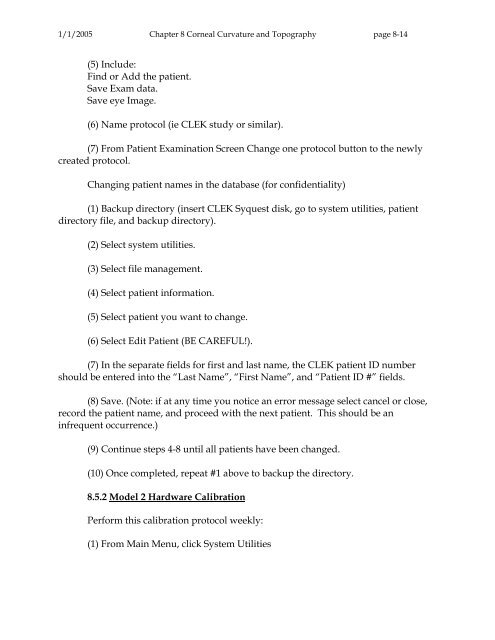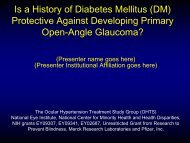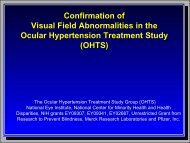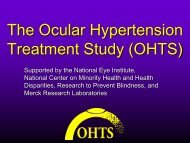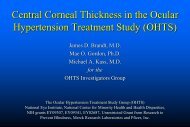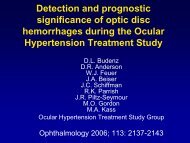OM t of c.iii - Vision Research Coordinating Center - Washington ...
OM t of c.iii - Vision Research Coordinating Center - Washington ...
OM t of c.iii - Vision Research Coordinating Center - Washington ...
Create successful ePaper yourself
Turn your PDF publications into a flip-book with our unique Google optimized e-Paper software.
1/1/2005 Chapter 8 Corneal Curvature and Topography page 8-14<br />
(5) Include:<br />
Find or Add the patient.<br />
Save Exam data.<br />
Save eye Image.<br />
(6) Name protocol (ie CLEK study or similar).<br />
(7) From Patient Examination Screen Change one protocol button to the newly<br />
created protocol.<br />
Changing patient names in the database (for confidentiality)<br />
(1) Backup directory (insert CLEK Syquest disk, go to system utilities, patient<br />
directory file, and backup directory).<br />
(2) Select system utilities.<br />
(3) Select file management.<br />
(4) Select patient information.<br />
(5) Select patient you want to change.<br />
(6) Select Edit Patient (BE CAREFUL!).<br />
(7) In the separate fields for first and last name, the CLEK patient ID number<br />
should be entered into the “Last Name”, “First Name”, and “Patient ID #” fields.<br />
(8) Save. (Note: if at any time you notice an error message select cancel or close,<br />
record the patient name, and proceed with the next patient. This should be an<br />
infrequent occurrence.)<br />
(9) Continue steps 4-8 until all patients have been changed.<br />
(10) Once completed, repeat #1 above to backup the directory.<br />
8.5.2 Model 2 Hardware Calibration<br />
Perform this calibration protocol weekly:<br />
(1) From Main Menu, click System Utilities