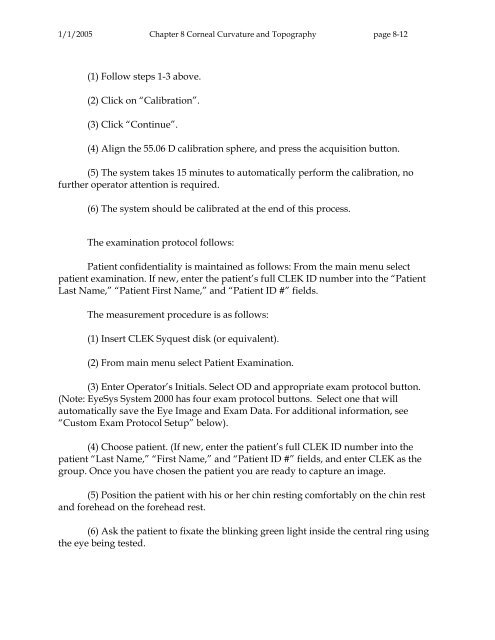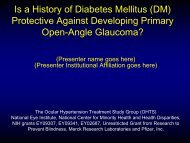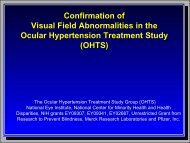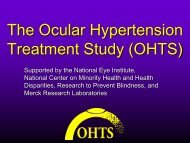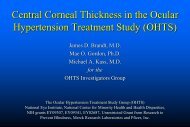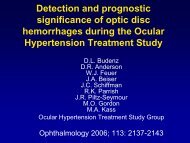OM t of c.iii - Vision Research Coordinating Center - Washington ...
OM t of c.iii - Vision Research Coordinating Center - Washington ...
OM t of c.iii - Vision Research Coordinating Center - Washington ...
Create successful ePaper yourself
Turn your PDF publications into a flip-book with our unique Google optimized e-Paper software.
1/1/2005 Chapter 8 Corneal Curvature and Topography page 8-12<br />
(1) Follow steps 1-3 above.<br />
(2) Click on “Calibration”.<br />
(3) Click “Continue”.<br />
(4) Align the 55.06 D calibration sphere, and press the acquisition button.<br />
(5) The system takes 15 minutes to automatically perform the calibration, no<br />
further operator attention is required.<br />
(6) The system should be calibrated at the end <strong>of</strong> this process.<br />
The examination protocol follows:<br />
Patient confidentiality is maintained as follows: From the main menu select<br />
patient examination. If new, enter the patient’s full CLEK ID number into the “Patient<br />
Last Name,” “Patient First Name,” and “Patient ID #” fields.<br />
The measurement procedure is as follows:<br />
(1) Insert CLEK Syquest disk (or equivalent).<br />
(2) From main menu select Patient Examination.<br />
(3) Enter Operator’s Initials. Select OD and appropriate exam protocol button.<br />
(Note: EyeSys System 2000 has four exam protocol buttons. Select one that will<br />
automatically save the Eye Image and Exam Data. For additional information, see<br />
“Custom Exam Protocol Setup” below).<br />
(4) Choose patient. (If new, enter the patient’s full CLEK ID number into the<br />
patient “Last Name,” “First Name,” and “Patient ID #” fields, and enter CLEK as the<br />
group. Once you have chosen the patient you are ready to capture an image.<br />
(5) Position the patient with his or her chin resting comfortably on the chin rest<br />
and forehead on the forehead rest.<br />
(6) Ask the patient to fixate the blinking green light inside the central ring using<br />
the eye being tested.