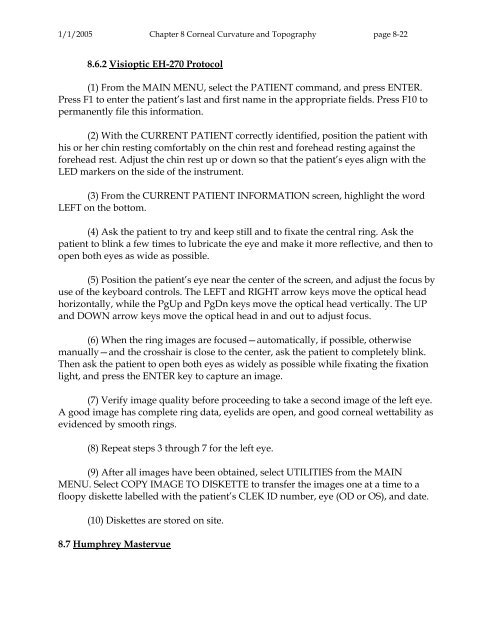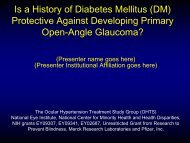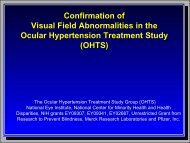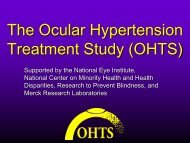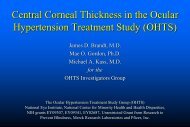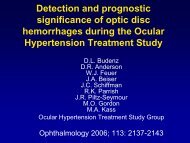OM t of c.iii - Vision Research Coordinating Center - Washington ...
OM t of c.iii - Vision Research Coordinating Center - Washington ...
OM t of c.iii - Vision Research Coordinating Center - Washington ...
Create successful ePaper yourself
Turn your PDF publications into a flip-book with our unique Google optimized e-Paper software.
1/1/2005 Chapter 8 Corneal Curvature and Topography page 8-22<br />
8.6.2 Visioptic EH-270 Protocol<br />
(1) From the MAIN MENU, select the PATIENT command, and press ENTER.<br />
Press F1 to enter the patient’s last and first name in the appropriate fields. Press F10 to<br />
permanently file this information.<br />
(2) With the CURRENT PATIENT correctly identified, position the patient with<br />
his or her chin resting comfortably on the chin rest and forehead resting against the<br />
forehead rest. Adjust the chin rest up or down so that the patient’s eyes align with the<br />
LED markers on the side <strong>of</strong> the instrument.<br />
(3) From the CURRENT PATIENT INFORMATION screen, highlight the word<br />
LEFT on the bottom.<br />
(4) Ask the patient to try and keep still and to fixate the central ring. Ask the<br />
patient to blink a few times to lubricate the eye and make it more reflective, and then to<br />
open both eyes as wide as possible.<br />
(5) Position the patient’s eye near the center <strong>of</strong> the screen, and adjust the focus by<br />
use <strong>of</strong> the keyboard controls. The LEFT and RIGHT arrow keys move the optical head<br />
horizontally, while the PgUp and PgDn keys move the optical head vertically. The UP<br />
and DOWN arrow keys move the optical head in and out to adjust focus.<br />
(6) When the ring images are focused—automatically, if possible, otherwise<br />
manually—and the crosshair is close to the center, ask the patient to completely blink.<br />
Then ask the patient to open both eyes as widely as possible while fixating the fixation<br />
light, and press the ENTER key to capture an image.<br />
(7) Verify image quality before proceeding to take a second image <strong>of</strong> the left eye.<br />
A good image has complete ring data, eyelids are open, and good corneal wettability as<br />
evidenced by smooth rings.<br />
(8) Repeat steps 3 through 7 for the left eye.<br />
(9) After all images have been obtained, select UTILITIES from the MAIN<br />
MENU. Select COPY IMAGE TO DISKETTE to transfer the images one at a time to a<br />
floopy diskette labelled with the patient’s CLEK ID number, eye (OD or OS), and date.<br />
(10) Diskettes are stored on site.<br />
8.7 Humphrey Mastervue