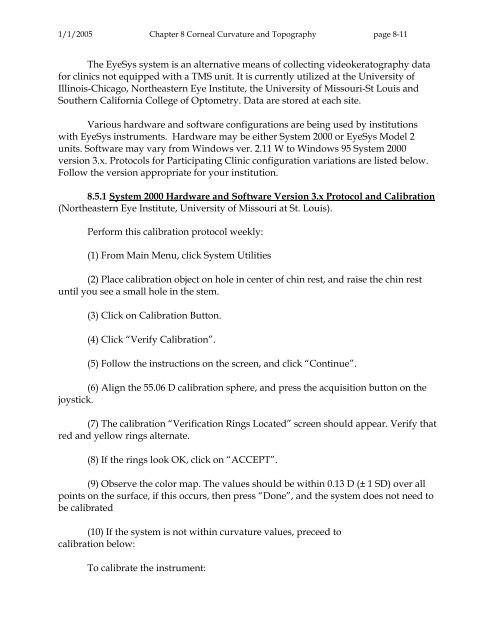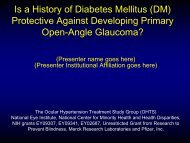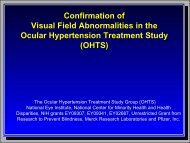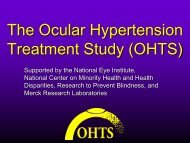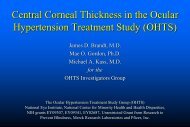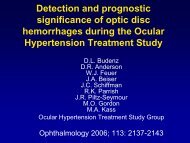OM t of c.iii - Vision Research Coordinating Center - Washington ...
OM t of c.iii - Vision Research Coordinating Center - Washington ...
OM t of c.iii - Vision Research Coordinating Center - Washington ...
You also want an ePaper? Increase the reach of your titles
YUMPU automatically turns print PDFs into web optimized ePapers that Google loves.
1/1/2005 Chapter 8 Corneal Curvature and Topography page 8-11<br />
The EyeSys system is an alternative means <strong>of</strong> collecting videokeratography data<br />
for clinics not equipped with a TMS unit. It is currently utilized at the University <strong>of</strong><br />
Illinois-Chicago, Northeastern Eye Institute, the University <strong>of</strong> Missouri-St Louis and<br />
Southern California College <strong>of</strong> Optometry. Data are stored at each site.<br />
Various hardware and s<strong>of</strong>tware configurations are being used by institutions<br />
with EyeSys instruments. Hardware may be either System 2000 or EyeSys Model 2<br />
units. S<strong>of</strong>tware may vary from Windows ver. 2.11 W to Windows 95 System 2000<br />
version 3.x. Protocols for Participating Clinic configuration variations are listed below.<br />
Follow the version appropriate for your institution.<br />
8.5.1 System 2000 Hardware and S<strong>of</strong>tware Version 3.x Protocol and Calibration<br />
(Northeastern Eye Institute, University <strong>of</strong> Missouri at St. Louis).<br />
Perform this calibration protocol weekly:<br />
(1) From Main Menu, click System Utilities<br />
(2) Place calibration object on hole in center <strong>of</strong> chin rest, and raise the chin rest<br />
until you see a small hole in the stem.<br />
(3) Click on Calibration Button.<br />
(4) Click “Verify Calibration”.<br />
(5) Follow the instructions on the screen, and click “Continue”.<br />
(6) Align the 55.06 D calibration sphere, and press the acquisition button on the<br />
joystick.<br />
(7) The calibration “Verification Rings Located” screen should appear. Verify that<br />
red and yellow rings alternate.<br />
(8) If the rings look OK, click on “ACCEPT”.<br />
(9) Observe the color map. The values should be within 0.13 D (± 1 SD) over all<br />
points on the surface, if this occurs, then press “Done”, and the system does not need to<br />
be calibrated<br />
(10) If the system is not within curvature values, preceed to<br />
calibration below:<br />
To calibrate the instrument: