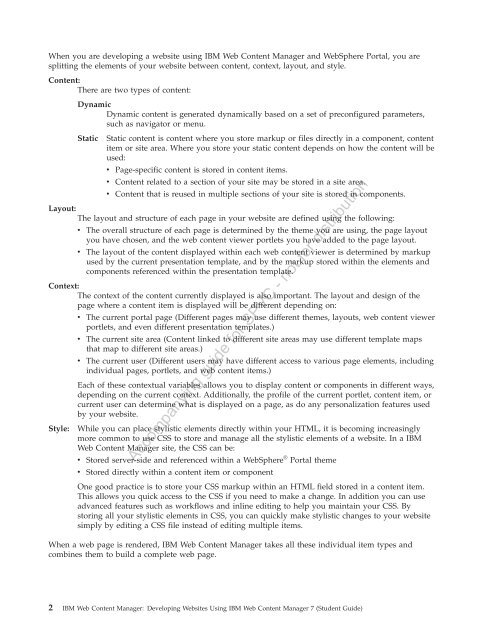IBM Web Content Manager - The IBM Learner Portal is currently ...
IBM Web Content Manager - The IBM Learner Portal is currently ...
IBM Web Content Manager - The IBM Learner Portal is currently ...
Create successful ePaper yourself
Turn your PDF publications into a flip-book with our unique Google optimized e-Paper software.
When you are developing a website using <strong>IBM</strong> <strong>Web</strong> <strong>Content</strong> <strong>Manager</strong> and <strong>Web</strong>Sphere <strong>Portal</strong>, you are<br />
splitting the elements of your website between content, context, layout, and style.<br />
<strong>Content</strong>:<br />
<strong>The</strong>re are two types of content:<br />
Dynamic<br />
Dynamic content <strong>is</strong> generated dynamically based on a set of preconfigured parameters,<br />
such as navigator or menu.<br />
Static<br />
Static content <strong>is</strong> content where you store markup or files directly in a component, content<br />
item or site area. Where you store your static content depends on how the content will be<br />
used:<br />
v Page-specific content <strong>is</strong> stored in content items.<br />
v <strong>Content</strong> related to a section of your site may be stored in a site area.<br />
v <strong>Content</strong> that <strong>is</strong> reused in multiple sections of your site <strong>is</strong> stored in components.<br />
Layout:<br />
<strong>The</strong> layout and structure of each page in your website are defined using the following:<br />
v <strong>The</strong> overall structure of each page <strong>is</strong> determined by the theme you are using, the page layout<br />
you have chosen, and the web content viewer portlets you have added to the page layout.<br />
v <strong>The</strong> layout of the content d<strong>is</strong>played within each web content viewer <strong>is</strong> determined by markup<br />
used by the current presentation template, and by the markup stored within the elements and<br />
components referenced within the presentation template.<br />
Context:<br />
<strong>The</strong> context of the content <strong>currently</strong> d<strong>is</strong>played <strong>is</strong> also important. <strong>The</strong> layout and design of the<br />
page where a content item <strong>is</strong> d<strong>is</strong>played will be different depending on:<br />
v <strong>The</strong> current portal page (Different pages may use different themes, layouts, web content viewer<br />
portlets, and even different presentation templates.)<br />
v <strong>The</strong> current site area (<strong>Content</strong> linked to different site areas may use different template maps<br />
that map to different site areas.)<br />
v <strong>The</strong> current user (Different users may have different access to various page elements, including<br />
individual pages, portlets, and web content items.)<br />
Style:<br />
Each of these contextual variables allows you to d<strong>is</strong>play content or components in different ways,<br />
depending on the current context. Additionally, the profile of the current portlet, content item, or<br />
current user can determine what <strong>is</strong> d<strong>is</strong>played on a page, as do any personalization features used<br />
by your website.<br />
While you can place styl<strong>is</strong>tic elements directly within your HTML, it <strong>is</strong> becoming increasingly<br />
more common to use CSS to store and manage all the styl<strong>is</strong>tic elements of a website. In a <strong>IBM</strong><br />
<strong>Web</strong> <strong>Content</strong> <strong>Manager</strong> site, the CSS can be:<br />
v Stored server-side and referenced within a <strong>Web</strong>Sphere ® <strong>Portal</strong> theme<br />
v Stored directly within a content item or component<br />
Accompanying guide for SPVC - not for d<strong>is</strong>tribution<br />
One good practice <strong>is</strong> to store your CSS markup within an HTML field stored in a content item.<br />
Th<strong>is</strong> allows you quick access to the CSS if you need to make a change. In addition you can use<br />
advanced features such as workflows and inline editing to help you maintain your CSS. By<br />
storing all your styl<strong>is</strong>tic elements in CSS, you can quickly make styl<strong>is</strong>tic changes to your website<br />
simply by editing a CSS file instead of editing multiple items.<br />
When a web page <strong>is</strong> rendered, <strong>IBM</strong> <strong>Web</strong> <strong>Content</strong> <strong>Manager</strong> takes all these individual item types and<br />
combines them to build a complete web page.<br />
2 <strong>IBM</strong> <strong>Web</strong> <strong>Content</strong> <strong>Manager</strong>: Developing <strong>Web</strong>sites Using <strong>IBM</strong> <strong>Web</strong> <strong>Content</strong> <strong>Manager</strong> 7 (Student Guide)