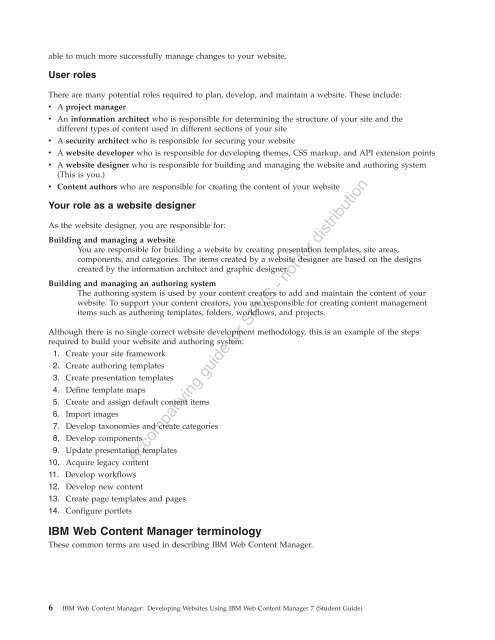IBM Web Content Manager - The IBM Learner Portal is currently ...
IBM Web Content Manager - The IBM Learner Portal is currently ...
IBM Web Content Manager - The IBM Learner Portal is currently ...
Create successful ePaper yourself
Turn your PDF publications into a flip-book with our unique Google optimized e-Paper software.
able to much more successfully manage changes to your website.<br />
User roles<br />
<strong>The</strong>re are many potential roles required to plan, develop, and maintain a website. <strong>The</strong>se include:<br />
v A project manager<br />
v An information architect who <strong>is</strong> responsible for determining the structure of your site and the<br />
different types of content used in different sections of your site<br />
v A security architect who <strong>is</strong> responsible for securing your website<br />
v A website developer who <strong>is</strong> responsible for developing themes, CSS markup, and API extension points<br />
v A website designer who <strong>is</strong> responsible for building and managing the website and authoring system<br />
(Th<strong>is</strong> <strong>is</strong> you.)<br />
v <strong>Content</strong> authors who are responsible for creating the content of your website<br />
Your role as a website designer<br />
As the website designer, you are responsible for:<br />
Building and managing a website<br />
You are responsible for building a website by creating presentation templates, site areas,<br />
components, and categories. <strong>The</strong> items created by a website designer are based on the designs<br />
created by the information architect and graphic designer.<br />
Building and managing an authoring system<br />
<strong>The</strong> authoring system <strong>is</strong> used by your content creators to add and maintain the content of your<br />
website. To support your content creators, you are responsible for creating content management<br />
items such as authoring templates, folders, workflows, and projects.<br />
Although there <strong>is</strong> no single correct website development methodology, th<strong>is</strong> <strong>is</strong> an example of the steps<br />
required to build your website and authoring system:<br />
1. Create your site framework<br />
2. Create authoring templates<br />
3. Create presentation templates<br />
4. Define template maps<br />
5. Create and assign default content items<br />
6. Import images<br />
7. Develop taxonomies and create categories<br />
8. Develop components<br />
9. Update presentation templates<br />
10. Acquire legacy content<br />
11. Develop workflows<br />
12. Develop new content<br />
13. Create page templates and pages<br />
14. Configure portlets<br />
Accompanying guide for SPVC - not for d<strong>is</strong>tribution<br />
<strong>IBM</strong> <strong>Web</strong> <strong>Content</strong> <strong>Manager</strong> terminology<br />
<strong>The</strong>se common terms are used in describing <strong>IBM</strong> <strong>Web</strong> <strong>Content</strong> <strong>Manager</strong>.<br />
6 <strong>IBM</strong> <strong>Web</strong> <strong>Content</strong> <strong>Manager</strong>: Developing <strong>Web</strong>sites Using <strong>IBM</strong> <strong>Web</strong> <strong>Content</strong> <strong>Manager</strong> 7 (Student Guide)