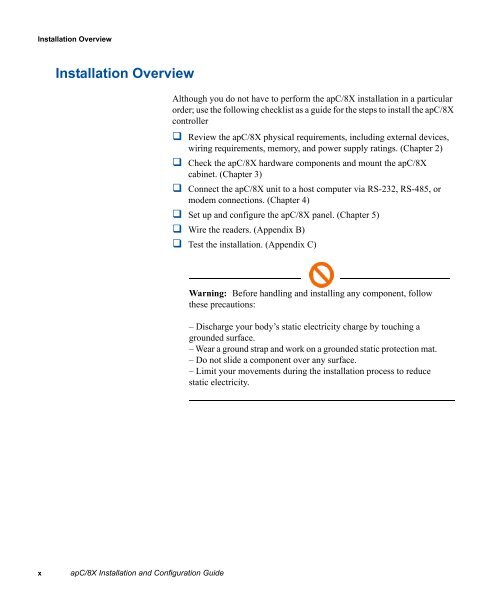Câ¢CURE® 800/8000 9.4 apC/8X Technical Manual - Tyco Security ...
Câ¢CURE® 800/8000 9.4 apC/8X Technical Manual - Tyco Security ...
Câ¢CURE® 800/8000 9.4 apC/8X Technical Manual - Tyco Security ...
You also want an ePaper? Increase the reach of your titles
YUMPU automatically turns print PDFs into web optimized ePapers that Google loves.
Installation Overview<br />
Installation Overview<br />
Although you do not have to perform the <strong>apC</strong>/<strong>8X</strong> installation in a particular<br />
order; use the following checklist as a guide for the steps to install the <strong>apC</strong>/<strong>8X</strong><br />
controller<br />
Review the <strong>apC</strong>/<strong>8X</strong> physical requirements, including external devices,<br />
wiring requirements, memory, and power supply ratings. (Chapter 2)<br />
Check the <strong>apC</strong>/<strong>8X</strong> hardware components and mount the <strong>apC</strong>/<strong>8X</strong><br />
cabinet. (Chapter 3)<br />
Connect the <strong>apC</strong>/<strong>8X</strong> unit to a host computer via RS-232, RS-485, or<br />
modem connections. (Chapter 4)<br />
Set up and configure the <strong>apC</strong>/<strong>8X</strong> panel. (Chapter 5)<br />
Wire the readers. (Appendix B)<br />
Test the installation. (Appendix C)<br />
Warning: Before handling and installing any component, follow<br />
these precautions:<br />
– Discharge your body’s static electricity charge by touching a<br />
grounded surface.<br />
– Wear a ground strap and work on a grounded static protection mat.<br />
– Do not slide a component over any surface.<br />
– Limit your movements during the installation process to reduce<br />
static electricity.<br />
x<br />
<strong>apC</strong>/<strong>8X</strong> Installation and Configuration Guide