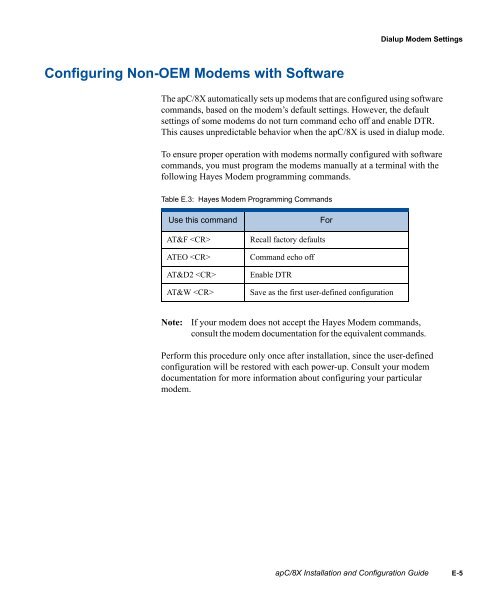Câ¢CURE® 800/8000 9.4 apC/8X Technical Manual - Tyco Security ...
Câ¢CURE® 800/8000 9.4 apC/8X Technical Manual - Tyco Security ...
Câ¢CURE® 800/8000 9.4 apC/8X Technical Manual - Tyco Security ...
You also want an ePaper? Increase the reach of your titles
YUMPU automatically turns print PDFs into web optimized ePapers that Google loves.
Dialup Modem Settings<br />
Configuring Non-OEM Modems with Software<br />
The <strong>apC</strong>/<strong>8X</strong> automatically sets up modems that are configured using software<br />
commands, based on the modem’s default settings. However, the default<br />
settings of some modems do not turn command echo off and enable DTR.<br />
This causes unpredictable behavior when the <strong>apC</strong>/<strong>8X</strong> is used in dialup mode.<br />
To ensure proper operation with modems normally configured with software<br />
commands, you must program the modems manually at a terminal with the<br />
following Hayes Modem programming commands.<br />
Table E.3: Hayes Modem Programming Commands<br />
Use this command<br />
AT&F <br />
ATEO <br />
AT&D2 <br />
AT&W <br />
For<br />
Recall factory defaults<br />
Command echo off<br />
Enable DTR<br />
Save as the first user-defined configuration<br />
Note:<br />
If your modem does not accept the Hayes Modem commands,<br />
consult the modem documentation for the equivalent commands.<br />
Perform this procedure only once after installation, since the user-defined<br />
configuration will be restored with each power-up. Consult your modem<br />
documentation for more information about configuring your particular<br />
modem.<br />
<strong>apC</strong>/<strong>8X</strong> Installation and Configuration Guide E-5