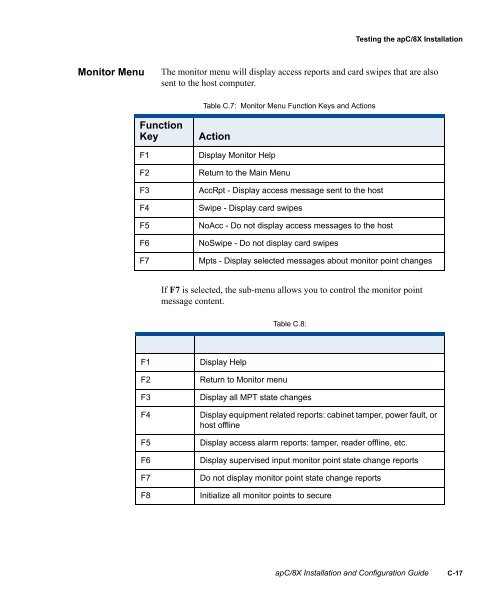Câ¢CURE® 800/8000 9.4 apC/8X Technical Manual - Tyco Security ...
Câ¢CURE® 800/8000 9.4 apC/8X Technical Manual - Tyco Security ...
Câ¢CURE® 800/8000 9.4 apC/8X Technical Manual - Tyco Security ...
You also want an ePaper? Increase the reach of your titles
YUMPU automatically turns print PDFs into web optimized ePapers that Google loves.
Testing the <strong>apC</strong>/<strong>8X</strong> Installation<br />
Monitor Menu<br />
The monitor menu will display access reports and card swipes that are also<br />
sent to the host computer.<br />
Table C.7: Monitor Menu Function Keys and Actions<br />
Function<br />
Key<br />
F1<br />
F2<br />
F3<br />
F4<br />
F5<br />
F6<br />
F7<br />
Action<br />
Display Monitor Help<br />
Return to the Main Menu<br />
AccRpt - Display access message sent to the host<br />
Swipe - Display card swipes<br />
NoAcc - Do not display access messages to the host<br />
NoSwipe - Do not display card swipes<br />
Mpts - Display selected messages about monitor point changes<br />
If F7 is selected, the sub-menu allows you to control the monitor point<br />
message content.<br />
Table C.8:<br />
F1<br />
F2<br />
F3<br />
F4<br />
F5<br />
F6<br />
F7<br />
F8<br />
Display Help<br />
Return to Monitor menu<br />
Display all MPT state changes<br />
Display equipment related reports: cabinet tamper, power fault, or<br />
host offline<br />
Display access alarm reports: tamper, reader offline, etc.<br />
Display supervised input monitor point state change reports<br />
Do not display monitor point state change reports<br />
Initialize all monitor points to secure<br />
<strong>apC</strong>/<strong>8X</strong> Installation and Configuration Guide C-17