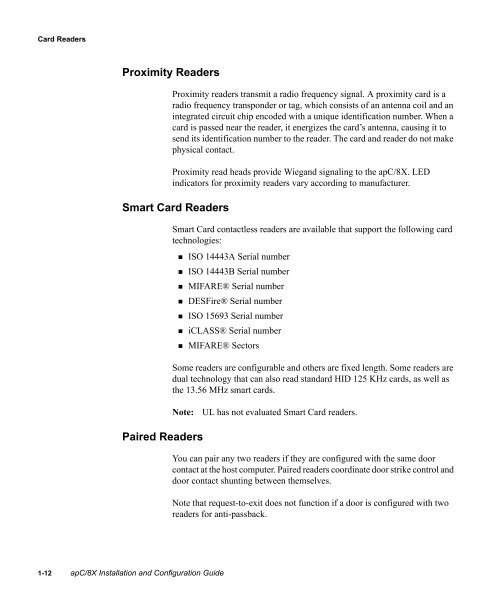Câ¢CURE® 800/8000 9.4 apC/8X Technical Manual - Tyco Security ...
Câ¢CURE® 800/8000 9.4 apC/8X Technical Manual - Tyco Security ...
Câ¢CURE® 800/8000 9.4 apC/8X Technical Manual - Tyco Security ...
Create successful ePaper yourself
Turn your PDF publications into a flip-book with our unique Google optimized e-Paper software.
Card Readers<br />
Proximity Readers<br />
Proximity readers transmit a radio frequency signal. A proximity card is a<br />
radio frequency transponder or tag, which consists of an antenna coil and an<br />
integrated circuit chip encoded with a unique identification number. When a<br />
card is passed near the reader, it energizes the card’s antenna, causing it to<br />
send its identification number to the reader. The card and reader do not make<br />
physical contact.<br />
Proximity read heads provide Wiegand signaling to the <strong>apC</strong>/<strong>8X</strong>. LED<br />
indicators for proximity readers vary according to manufacturer.<br />
Smart Card Readers<br />
Smart Card contactless readers are available that support the following card<br />
technologies:<br />
• ISO 14443A Serial number<br />
• ISO 14443B Serial number<br />
• MIFARE® Serial number<br />
• DESFire® Serial number<br />
• ISO 15693 Serial number<br />
• iCLASS® Serial number<br />
• MIFARE® Sectors<br />
Some readers are configurable and others are fixed length. Some readers are<br />
dual technology that can also read standard HID 125 KHz cards, as well as<br />
the 13.56 MHz smart cards.<br />
Note:<br />
UL has not evaluated Smart Card readers.<br />
Paired Readers<br />
You can pair any two readers if they are configured with the same door<br />
contact at the host computer. Paired readers coordinate door strike control and<br />
door contact shunting between themselves.<br />
Note that request-to-exit does not function if a door is configured with two<br />
readers for anti-passback.<br />
1-12 <strong>apC</strong>/<strong>8X</strong> Installation and Configuration Guide