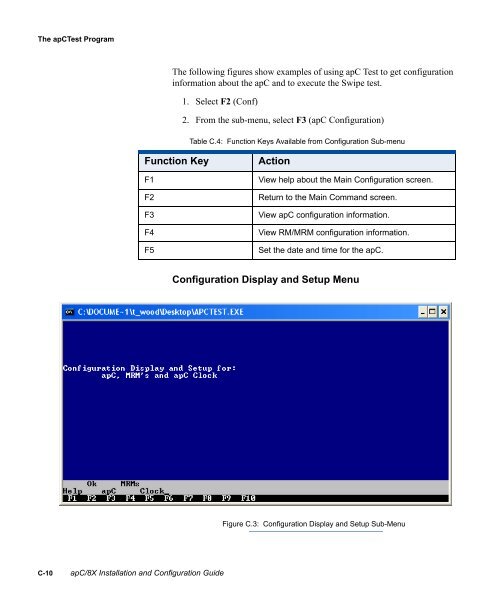Câ¢CURE® 800/8000 9.4 apC/8X Technical Manual - Tyco Security ...
Câ¢CURE® 800/8000 9.4 apC/8X Technical Manual - Tyco Security ...
Câ¢CURE® 800/8000 9.4 apC/8X Technical Manual - Tyco Security ...
Create successful ePaper yourself
Turn your PDF publications into a flip-book with our unique Google optimized e-Paper software.
The <strong>apC</strong>Test Program<br />
The following figures show examples of using <strong>apC</strong> Test to get configuration<br />
information about the <strong>apC</strong> and to execute the Swipe test.<br />
1. Select F2 (Conf)<br />
2. From the sub-menu, select F3 (<strong>apC</strong> Configuration)<br />
Table C.4: Function Keys Available from Configuration Sub-menu<br />
Function Key<br />
F1<br />
F2<br />
F3<br />
F4<br />
F5<br />
Action<br />
View help about the Main Configuration screen.<br />
Return to the Main Command screen.<br />
View <strong>apC</strong> configuration information.<br />
View RM/MRM configuration information.<br />
Set the date and time for the <strong>apC</strong>.<br />
Configuration Display and Setup Menu<br />
Figure C.3: Configuration Display and Setup Sub-Menu<br />
C-10 <strong>apC</strong>/<strong>8X</strong> Installation and Configuration Guide