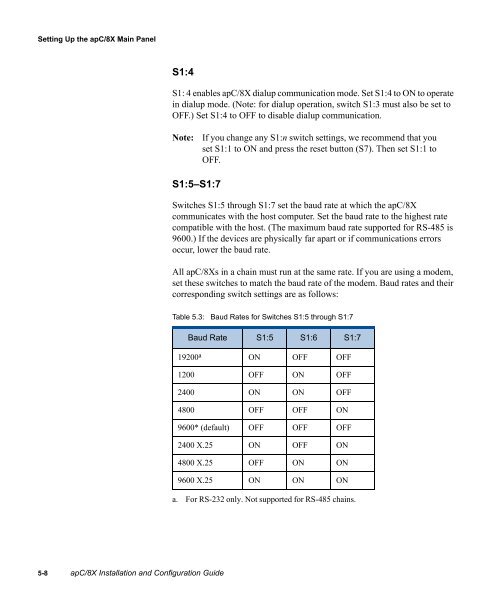Câ¢CURE® 800/8000 9.4 apC/8X Technical Manual - Tyco Security ...
Câ¢CURE® 800/8000 9.4 apC/8X Technical Manual - Tyco Security ...
Câ¢CURE® 800/8000 9.4 apC/8X Technical Manual - Tyco Security ...
You also want an ePaper? Increase the reach of your titles
YUMPU automatically turns print PDFs into web optimized ePapers that Google loves.
Setting Up the <strong>apC</strong>/<strong>8X</strong> Main Panel<br />
S1:4<br />
S1: 4 enables <strong>apC</strong>/<strong>8X</strong> dialup communication mode. Set S1:4 to ON to operate<br />
in dialup mode. (Note: for dialup operation, switch S1:3 must also be set to<br />
OFF.) Set S1:4 to OFF to disable dialup communication.<br />
Note:<br />
If you change any S1:n switch settings, we recommend that you<br />
set S1:1 to ON and press the reset button (S7). Then set S1:1 to<br />
OFF.<br />
S1:5–S1:7<br />
Switches S1:5 through S1:7 set the baud rate at which the <strong>apC</strong>/<strong>8X</strong><br />
communicates with the host computer. Set the baud rate to the highest rate<br />
compatible with the host. (The maximum baud rate supported for RS-485 is<br />
9600.) If the devices are physically far apart or if communications errors<br />
occur, lower the baud rate.<br />
All <strong>apC</strong>/<strong>8X</strong>s in a chain must run at the same rate. If you are using a modem,<br />
set these switches to match the baud rate of the modem. Baud rates and their<br />
corresponding switch settings are as follows:<br />
Table 5.3: Baud Rates for Switches S1:5 through S1:7<br />
Baud Rate S1:5 S1:6 S1:7<br />
19200 a<br />
ON OFF OFF<br />
1200 OFF ON OFF<br />
2400 ON ON OFF<br />
4<strong>800</strong> OFF OFF ON<br />
9600* (default) OFF OFF OFF<br />
2400 X.25 ON OFF ON<br />
4<strong>800</strong> X.25 OFF ON ON<br />
9600 X.25 ON ON ON<br />
a. For RS-232 only. Not supported for RS-485 chains.<br />
5-8 <strong>apC</strong>/<strong>8X</strong> Installation and Configuration Guide