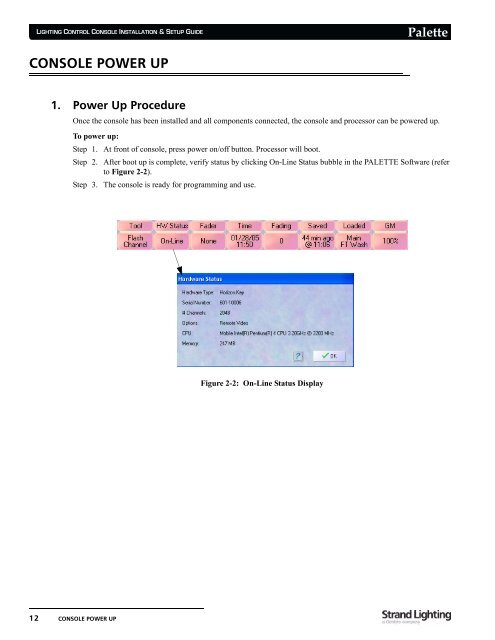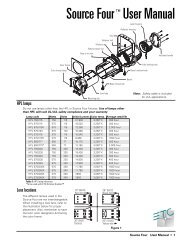Palette Installation and Setup Guide - Grand Stage Company
Palette Installation and Setup Guide - Grand Stage Company
Palette Installation and Setup Guide - Grand Stage Company
You also want an ePaper? Increase the reach of your titles
YUMPU automatically turns print PDFs into web optimized ePapers that Google loves.
LIGHTING CONTROL CONSOLE INSTALLATION & SETUP GUIDE<br />
<strong>Palette</strong><br />
CONSOLE POWER UP<br />
1. Power Up Procedure<br />
Once the console has been installed <strong>and</strong> all components connected, the console <strong>and</strong> processor can be powered up.<br />
To power up:<br />
Step 1. At front of console, press power on/off button. Processor will boot.<br />
Step 2. After boot up is complete, verify status by clicking On-Line Status bubble in the PALETTE Software (refer<br />
to Figure 2-2).<br />
Step 3. The console is ready for programming <strong>and</strong> use.<br />
Figure 2-2: On-Line Status Display<br />
12 CONSOLE POWER UP