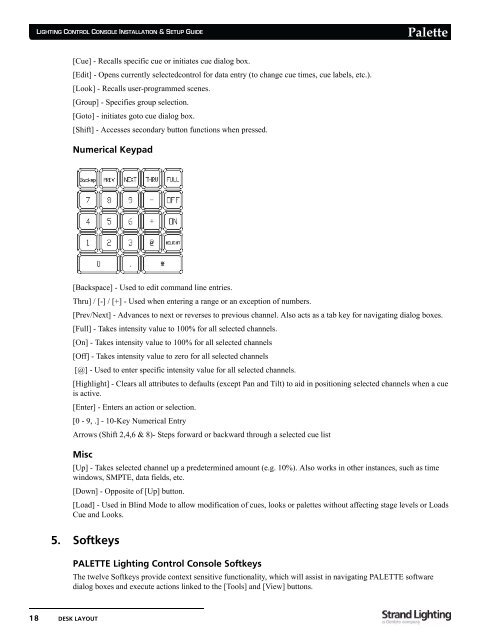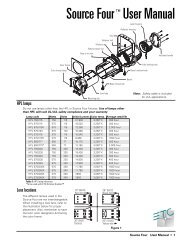Palette Installation and Setup Guide - Grand Stage Company
Palette Installation and Setup Guide - Grand Stage Company
Palette Installation and Setup Guide - Grand Stage Company
You also want an ePaper? Increase the reach of your titles
YUMPU automatically turns print PDFs into web optimized ePapers that Google loves.
LIGHTING CONTROL CONSOLE INSTALLATION & SETUP GUIDE<br />
<strong>Palette</strong><br />
[Cue] - Recalls specific cue or initiates cue dialog box.<br />
[Edit] - Opens currently selectedcontrol for data entry (to change cue times, cue labels, etc.).<br />
[Look] - Recalls user-programmed scenes.<br />
[Group] - Specifies group selection.<br />
[Goto] - initiates goto cue dialog box.<br />
[Shift] - Accesses secondary button functions when pressed.<br />
Numerical Keypad<br />
[Backspace] - Used to edit comm<strong>and</strong> line entries.<br />
Thru] / [-] / [+] - Used when entering a range or an exception of numbers.<br />
[Prev/Next] - Advances to next or reverses to previous channel. Also acts as a tab key for navigating dialog boxes.<br />
[Full] - Takes intensity value to 100% for all selected channels.<br />
[On] - Takes intensity value to 100% for all selected channels<br />
[Off] - Takes intensity value to zero for all selected channels<br />
[@] - Used to enter specific intensity value for all selected channels.<br />
[Highlight] - Clears all attributes to defaults (except Pan <strong>and</strong> Tilt) to aid in positioning selected channels when a cue<br />
is active.<br />
[Enter] - Enters an action or selection.<br />
[0 - 9, .] - 10-Key Numerical Entry<br />
Arrows (Shift 2,4,6 & 8)- Steps forward or backward through a selected cue list<br />
Misc<br />
[Up] - Takes selected channel up a predetermined amount (e.g. 10%). Also works in other instances, such as time<br />
windows, SMPTE, data fields, etc.<br />
[Down] - Opposite of [Up] button.<br />
[Load] - Used in Blind Mode to allow modification of cues, looks or palettes without affecting stage levels or Loads<br />
Cue <strong>and</strong> Looks.<br />
5. Softkeys<br />
PALETTE Lighting Control Console Softkeys<br />
The twelve Softkeys provide context sensitive functionality, which will assist in navigating PALETTE software<br />
dialog boxes <strong>and</strong> execute actions linked to the [Tools] <strong>and</strong> [View] buttons.<br />
18 DESK LAYOUT