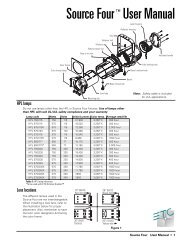Palette Installation and Setup Guide - Grand Stage Company
Palette Installation and Setup Guide - Grand Stage Company
Palette Installation and Setup Guide - Grand Stage Company
Create successful ePaper yourself
Turn your PDF publications into a flip-book with our unique Google optimized e-Paper software.
<strong>Palette</strong><br />
LIGHTING CONTROL CONSOLE INSTALLATION & SETUP GUIDE<br />
INTRODUCTION<br />
1. About This <strong>Guide</strong><br />
Congratulations on your purchase of a Str<strong>and</strong> Lighting <strong>Palette</strong> Lighting Control Console. This guide provides<br />
important information regarding safety, installation, <strong>and</strong> operation for all console hardware components.<br />
Familiarizing yourself with this information will help you get the most out of your lighting system.<br />
This guide describes the installation <strong>and</strong> operational procedures for Str<strong>and</strong> Lighting's <strong>Palette</strong> series Control Consoles<br />
pertaining to the following models:<br />
• 91801 32/64 preset<strong>Palette</strong> Console<br />
• 91802 48/96 preset<strong>Palette</strong> Console<br />
• 91803 150 classic<strong>Palette</strong> Console<br />
• 91804 250 classic<strong>Palette</strong> Console<br />
• 91805 500 classic<strong>Palette</strong> Console<br />
• 91806 250 sub<strong>Palette</strong> Console<br />
• 91807 500 sub<strong>Palette</strong> Console<br />
Avoid spilling liquid on the equipment If this should happen, switch the equipment off immediately. To reduce the<br />
risk of fire or electric shock, do not expose the equipment to rain or moisture.<br />
For indoor use only.<br />
This equipment is designed <strong>and</strong> manufactured to comply with international safety st<strong>and</strong>ards IEC950, UL1950, CS950<br />
<strong>and</strong> is intended for use as part of a lighting control system. It must not be used for other purposes where there is a risk<br />
of safety to persons. The equipment contains power voltages, socket outlets will be installed near the equipment <strong>and</strong><br />
be easily accessible.<br />
• Working Voltage/Current: 90 - 240v<br />
• Frequency: 50/60 Hz<br />
• Max Ambient Temp: 35°C<br />
• Do not restrict ventilation<br />
WARNING! It is important to read ALL included safety <strong>and</strong> installation instructions to avoid damage to the product<br />
<strong>and</strong> potential injury to yourself or others.<br />
2. Additional Documentation<br />
The console's graphical user interface (GUI) is provided by Horizon Control, Inc. For detailed instructions on using<br />
the PALETTE software, refer to the PALETTE Software Help Menu within the software itself.<br />
For the latest software documentation updates, please visit: www.str<strong>and</strong>lighting.com<br />
For more information regarding DMX512 systems, refer to the DMX512/1990 St<strong>and</strong>ards publication available from<br />
United States Institute for Theatre Technology, Inc. (USITT).<br />
USITT<br />
6443 Ridings Road<br />
Syracuse, NY 13206-1111 USA<br />
1-800-93USITT<br />
www.usitt.org<br />
About This <strong>Guide</strong> 1