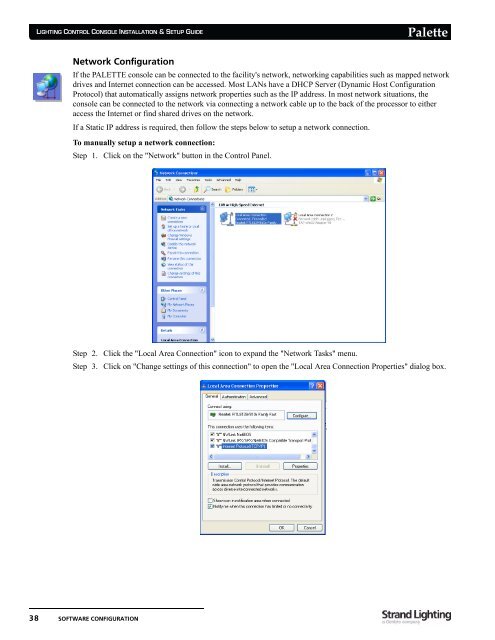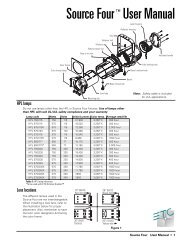Palette Installation and Setup Guide - Grand Stage Company
Palette Installation and Setup Guide - Grand Stage Company
Palette Installation and Setup Guide - Grand Stage Company
Create successful ePaper yourself
Turn your PDF publications into a flip-book with our unique Google optimized e-Paper software.
LIGHTING CONTROL CONSOLE INSTALLATION & SETUP GUIDE<br />
<strong>Palette</strong><br />
Network Configuration<br />
If the PALETTE console can be connected to the facility's network, networking capabilities such as mapped network<br />
drives <strong>and</strong> Internet connection can be accessed. Most LANs have a DHCP Server (Dynamic Host Configuration<br />
Protocol) that automatically assigns network properties such as the IP address. In most network situations, the<br />
console can be connected to the network via connecting a network cable up to the back of the processor to either<br />
access the Internet or find shared drives on the network.<br />
If a Static IP address is required, then follow the steps below to setup a network connection.<br />
To manually setup a network connection:<br />
Step 1. Click on the "Network" button in the Control Panel.<br />
Step 2. Click the "Local Area Connection" icon to exp<strong>and</strong> the "Network Tasks" menu.<br />
Step 3. Click on "Change settings of this connection" to open the "Local Area Connection Properties" dialog box.<br />
38 SOFTWARE CONFIGURATION