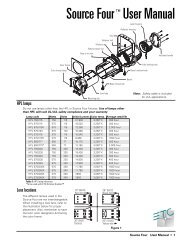Palette Installation and Setup Guide - Grand Stage Company
Palette Installation and Setup Guide - Grand Stage Company
Palette Installation and Setup Guide - Grand Stage Company
You also want an ePaper? Increase the reach of your titles
YUMPU automatically turns print PDFs into web optimized ePapers that Google loves.
<strong>Palette</strong><br />
LIGHTING CONTROL CONSOLE INSTALLATION & SETUP GUIDE<br />
PALETTE Mouse Properties<br />
PALETTE's mouse has many options that can be adjusted by selecting the Mouse/Trackpad options from the<br />
PALETTE Control Panel.<br />
To setup mouse properties:<br />
Step 1. To enable or disable tap clicks or to change the button functions, select the "Taps <strong>and</strong> Buttons" tab.<br />
Step 2. To adjust the relative acceleration <strong>and</strong> speed of the mouse, select the "Motion" tab.<br />
PALETTE Control Panel 37