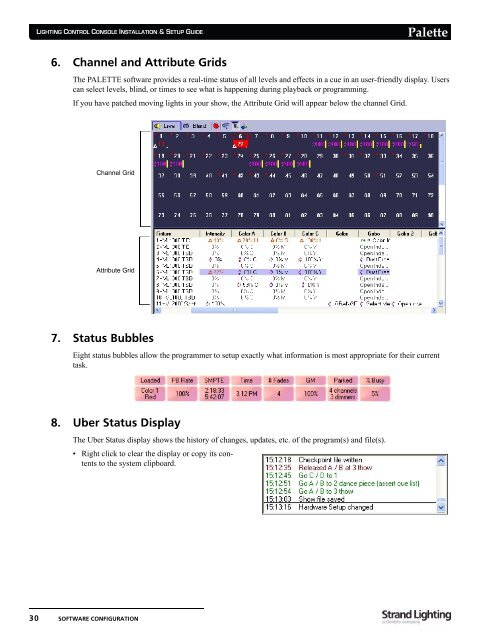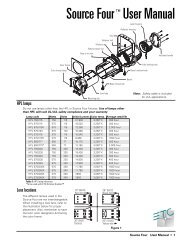Palette Installation and Setup Guide - Grand Stage Company
Palette Installation and Setup Guide - Grand Stage Company
Palette Installation and Setup Guide - Grand Stage Company
Create successful ePaper yourself
Turn your PDF publications into a flip-book with our unique Google optimized e-Paper software.
LIGHTING CONTROL CONSOLE INSTALLATION & SETUP GUIDE<br />
<strong>Palette</strong><br />
6. Channel <strong>and</strong> Attribute Grids<br />
The PALETTE software provides a real-time status of all levels <strong>and</strong> effects in a cue in an user-friendly display. Users<br />
can select levels, blind, or times to see what is happening during playback or programming.<br />
If you have patched moving lights in your show, the Attribute Grid will appear below the channel Grid.<br />
Channel Grid<br />
Attribute Grid<br />
7. Status Bubbles<br />
Eight status bubbles allow the programmer to setup exactly what information is most appropriate for their current<br />
task.<br />
8. Uber Status Display<br />
The Uber Status display shows the history of changes, updates, etc. of the program(s) <strong>and</strong> file(s).<br />
• Right click to clear the display or copy its contents<br />
to the system clipboard.<br />
30 SOFTWARE CONFIGURATION