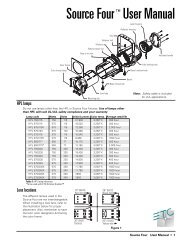Palette Installation and Setup Guide - Grand Stage Company
Palette Installation and Setup Guide - Grand Stage Company
Palette Installation and Setup Guide - Grand Stage Company
Create successful ePaper yourself
Turn your PDF publications into a flip-book with our unique Google optimized e-Paper software.
LIGHTING CONTROL CONSOLE INSTALLATION & SETUP GUIDE<br />
<strong>Palette</strong><br />
RESTORING THE SOFTWARE<br />
1. Re-Installing PALETTE Software Application<br />
If it is necessary to re-install the PALETTE application onto the processor, follow the steps below.<br />
Note: The processor always looks to removable media first upon startup for software updates. Therefore, it is<br />
important not to leave the PALETTE Application CD or USB Key in the processor. This method does not archive the<br />
install, but you can always store the CD. Follow the procedure below to re-install.<br />
To re-install PALETTE software:<br />
Step 1. Install PALETTE PC on computer.<br />
Step 2. Contact Str<strong>and</strong> Lighting Technical Service.<br />
46 RESTORING THE SOFTWARE