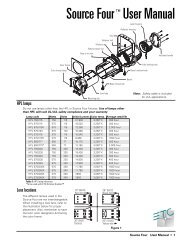Palette Installation and Setup Guide - Grand Stage Company
Palette Installation and Setup Guide - Grand Stage Company
Palette Installation and Setup Guide - Grand Stage Company
Create successful ePaper yourself
Turn your PDF publications into a flip-book with our unique Google optimized e-Paper software.
<strong>Palette</strong><br />
LIGHTING CONTROL CONSOLE INSTALLATION & SETUP GUIDE<br />
Accessibility Options<br />
• Use the Accessibility options in the Control Panel to change things such as:<br />
• Sticky Keys (one press on [SHIFT] - then one press on letter to get an upper case letter).<br />
• Change display to use High Contrast or change the cursor blink rate.<br />
• Enable MouseKeys to allow the arrow keys to move the cursor.<br />
System Date, Time, Time Zone, DST<br />
Changing the system's clock is done via the Date/Time control in the PALETTE Control Panel. The Date <strong>and</strong> Time<br />
are set on the first tab you see when you launch the control.<br />
PALETTE Control Panel 33