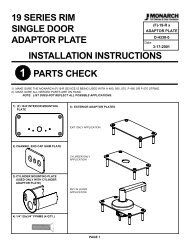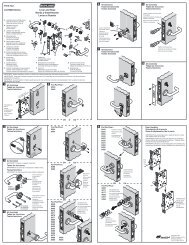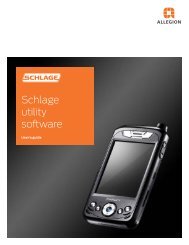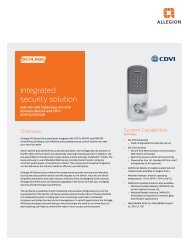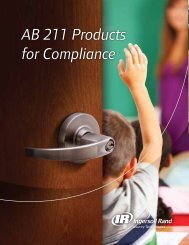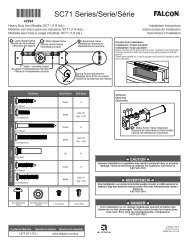HandNet Lite Manual - Security Technologies
HandNet Lite Manual - Security Technologies
HandNet Lite Manual - Security Technologies
You also want an ePaper? Increase the reach of your titles
YUMPU automatically turns print PDFs into web optimized ePapers that Google loves.
Users Tab<br />
The Users tab lists every user and is used to add or change users. Users are individuals<br />
who are enrolled in readers.<br />
List of Users<br />
Table 5-3: List of Users<br />
Column<br />
Description<br />
Unique ID ID by which the user is identified in the database<br />
Credential ID ID the user enters at the reader in order to gain access<br />
First Name User’s first name<br />
MI<br />
User’s middle initial<br />
Last Name User’s last name<br />
Access profile Access profile that is associated with the user (See page 61 for more<br />
information.)<br />
Authority Level • Authority level for the user.<br />
E<br />
• Zero (0) for most users, meaning the user can gain access through<br />
the reader, but not use the command menus in the reader to change<br />
settings. (See page 14 for more information.)<br />
• Indicates enrollment status<br />
• Zero (0) indicates that the user is not enrolled.<br />
• One (1) indicates that a HandKey template has been captured for the<br />
user<br />
• Two (2) indicates that a FingerKey template has been captured for the<br />
user<br />
• Three(3) indicates that HandKey and FingerKey templates have been<br />
captured for the user.<br />
Click the heading of any row to sort the list by that heading. Click the heading again to<br />
reverse the sort order.<br />
Clicking on a user row will display actions that can be performed for that user.<br />
9