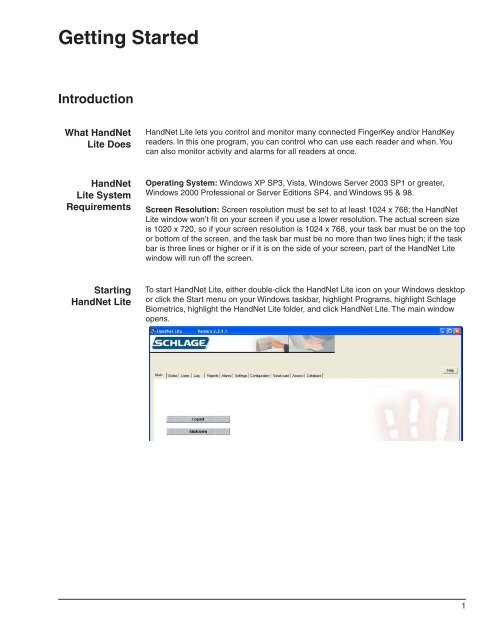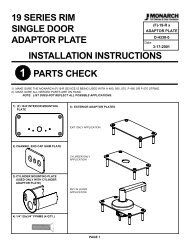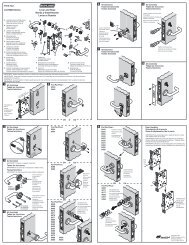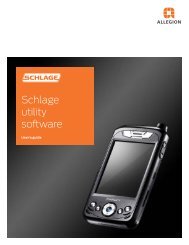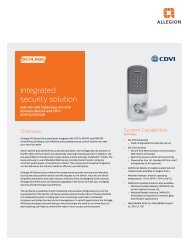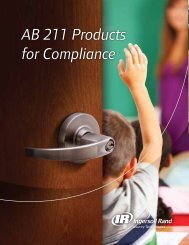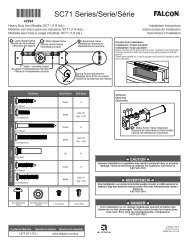HandNet Lite Manual - Security Technologies
HandNet Lite Manual - Security Technologies
HandNet Lite Manual - Security Technologies
You also want an ePaper? Increase the reach of your titles
YUMPU automatically turns print PDFs into web optimized ePapers that Google loves.
Getting Started<br />
Introduction<br />
What <strong>HandNet</strong><br />
<strong>Lite</strong> Does<br />
<strong>HandNet</strong> <strong>Lite</strong> lets you control and monitor many connected FingerKey and/or HandKey<br />
readers. In this one program, you can control who can use each reader and when. You<br />
can also monitor activity and alarms for all readers at once.<br />
<strong>HandNet</strong><br />
<strong>Lite</strong> System<br />
Requirements<br />
Operating System: Windows XP SP3, Vista, Windows Server 2003 SP1 or greater,<br />
Windows 2000 Professional or Server Editions SP4, and Windows 95 & 98.<br />
Screen Resolution: Screen resolution must be set to at least 1024 x 768; the <strong>HandNet</strong><br />
<strong>Lite</strong> window won’t fit on your screen if you use a lower resolution. The actual screen size<br />
is 1020 x 720, so if your screen resolution is 1024 x 768, your task bar must be on the top<br />
or bottom of the screen, and the task bar must be no more than two lines high; if the task<br />
bar is three lines or higher or if it is on the side of your screen, part of the <strong>HandNet</strong> <strong>Lite</strong><br />
window will run off the screen.<br />
Starting<br />
<strong>HandNet</strong> <strong>Lite</strong><br />
To start <strong>HandNet</strong> <strong>Lite</strong>, either double-click the <strong>HandNet</strong> <strong>Lite</strong> icon on your Windows desktop<br />
or click the Start menu on your Windows taskbar, highlight Programs, highlight Schlage<br />
Biometrics, highlight the <strong>HandNet</strong> <strong>Lite</strong> folder, and click <strong>HandNet</strong> <strong>Lite</strong>. The main window<br />
opens.<br />
1