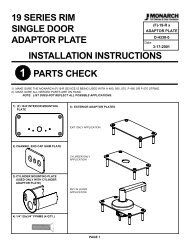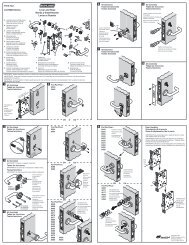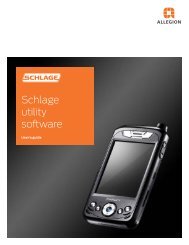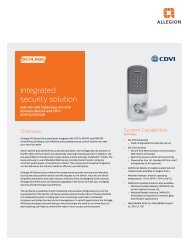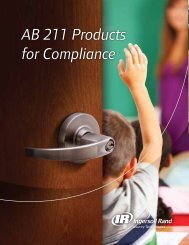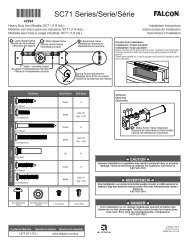HandNet Lite Manual - Security Technologies
HandNet Lite Manual - Security Technologies
HandNet Lite Manual - Security Technologies
You also want an ePaper? Increase the reach of your titles
YUMPU automatically turns print PDFs into web optimized ePapers that Google loves.
<strong>HandNet</strong> <strong>Lite</strong> <strong>Manual</strong><br />
Field Req’d Description<br />
Enter “old” iClass<br />
key<br />
Automatic Key<br />
Update<br />
Specify (protect)<br />
application areas<br />
• Old reader key, usually populated automatically.<br />
• Required for the reader to change the key.<br />
• All cards should be updated each time the key is<br />
changed, to ensure they key is always up-to-date.<br />
• See Resetting Old Card Keys on page 52 for more<br />
information.<br />
• Indicates whether readers using this definition can<br />
automatically change the key on a card.<br />
• Defaults to Do Not Change. Whatever setting was<br />
previously entered will continue to be used. If you’re<br />
editing a previously created definition, click the<br />
button to see what the current settings are.<br />
• Options:<br />
• Do Not Change: Use the previously entered setting.<br />
• Disable Auto Key Update: Prevents the reader from<br />
changing a key.<br />
• Start Unlimited Auto Key Update: Any card with the<br />
old key will be automatically updated when used at<br />
the reader.<br />
• Start Limited Auto Key Update: Any card with the<br />
old key will be automatically updated at the reader,<br />
until the number of cards and/or date specified is<br />
reached.<br />
• See Automatic Key Update on page 53 for more<br />
information.<br />
• Only check this box if you are sharing the iCLASS card<br />
with another iCLASS device that does not automatically<br />
determine the template location on the card.<br />
• See iCLASS Card Protection on page 52 for more<br />
information.<br />
iCLASS Card<br />
Compression<br />
Table 11-20: iCLASS Card Compression<br />
Number of Enrolled Fingers<br />
1 2<br />
No Compression 854 bytes 1654 bytes<br />
Minimum Compression 566 1078<br />
Medium Compression 454 854<br />
Maximum Compression 310 566<br />
51